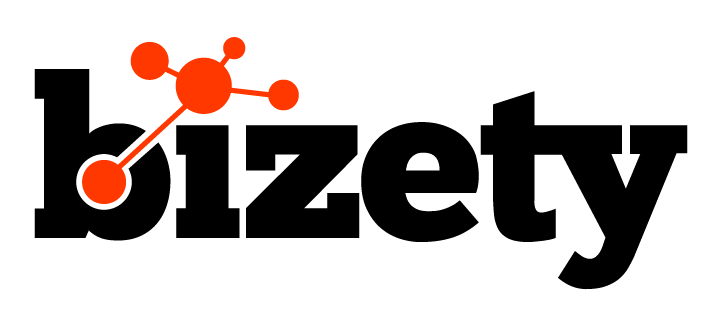In January 2012, Comcast started building an internal CDN. In November 2012, the CDN was fully deployed. It took 5 engineers, eleven months to build Comcast’s Internal CDN from scratch, using open source software, on commodity hardware. The Comcast team evaluated Apache Traffic Server (ATS), Nginx, Varnish and Squid. After extensive testing, the team decided on ATS.
During their testing phase, Squid had performance issues, Nginx had compliance issues, and Varnish had issues with long tail content. The Apache Traffic Server met all the requirements for delivering VOD. The Traffic Server is the caching proxy server, developed by Inktomi many years back, which was acquired by Yahoo, later to be open sourced. Personally, the selection of ATS was a little surprising. I thought Comcast would have gone in the same direction of Netflix, building their CDN on Nginx.
The Comcast internal CDN system has five major components: caching platform, content router, health protocol server, configuration manager and the log management system. The CDN seems to be working extremely well. For any large media company that decides to build an internal CDN, there are two case studies to learn from, Comcast and Netflix. The question I have, why is this development team working for Comcast? They should be working in Silicon Valley or Silicon Beach creating the next billion dollar company.
Comcast CDN Design Goals
- IPv6 and IPv4 ready
- Horizontally scalable
- No vendor lock-in
- Optimized it for video
- Open standards
- Loosely coupled components
- Off-the-shelf hardware
Caching Server Specs
- 24 x 900GB SATA Drives
- 2 Mirrored OS Drives
- Lots of memory, for linear TV
- 1x10GE initially, upgrading to 2x10GE
- Connected to aggregation routers
- Linux CentOS 6.1
Comcast CDN Subsystems
- Cache Software built on Apache Traffic Server
- Content Router is built on Tomcat; routes request to appropriate content
- Health Protocol Server, called the Rascal Server, is built on Tomcat Java App; provides vital stats and real time monitoring
- Configuration Management is built on the Mojolicious Perl Framework; helps manage configuration
- Log management and reporting system is done through Splunk