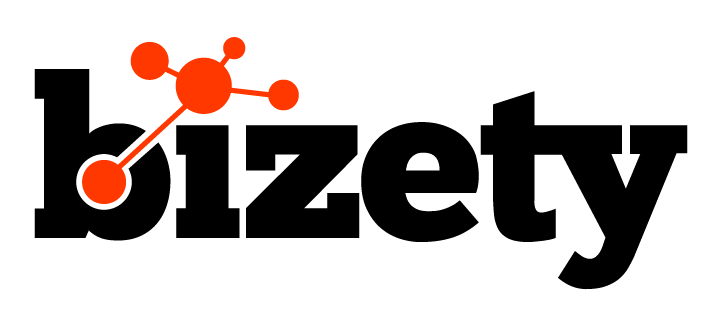In this post, we will run a high-level comparison between three Java ‘build’ tools: Gradle, Maven and Ant.
A build tool is a software that creates an executable or production ready version of your project. A build tool compiles files, links the required libraries, solves and downloads dependencies and creates one executable file that can be deployed to run the program as intended. Build tools combine all the libraries and classes necessary for the program to execute, and resolves the dependencies. It determines what programs and commands should be executed in which order. Additionally, it handles transitive dependencies.
There are various other Java oriented ‘build’ tools available such as Ivy and Buildr, and other build tools which focus on the entire JVM-based ecosystem like sbt (Scala), Grape (Groovy) and Leiningen (Clojure).
We will focus on Gradle, Maven and Ant, however, as they are the most popular and have been the most widely used. As developers have to rebuild the same code repeatedly during software development, it’s useful to know the pros and cons of the main different options.
All three are platform agnostic, so they will work well on any operating system, including Mac, Windows and Linux.
Gradle is the most recent build tool, and combines features from both Ant and Maven, so we will take a dive into Gradle last.
Apache Ant
Apache Ant was initially the most popular Java build library and command-line tool available as it was the first modern build tool. Its development began in 2000. It is still used to build Java applications, specifically “to drive processes described in build files as targets and extension points dependent upon each other”. It supplies a range of built-in tasks, allowing you to compile, assemble, test and run Java applications. You have to specify the building script using XML files.
Ant can be used to build non Java applications as well as Java applications, including C or C++ applications. Even more generally, Ant can be called upon to pilot any type of process able to be described in terms of targets and tasks.
Ant is written in Java. Users of Ant have the capability to develop their own “antlibs”, which contain Ant tasks and types. Ant provides a large number of ready-made commercial or open-source “antlibs”.
It is an extremely flexible build tool, which does not impose coding conventions or directory layouts to the Java projects which adopt it. Apache Ant builds upon the notion of “Configuration” as opposed to “Convention” (as Maven does). This means that you have to write/code the ‘actions’ you want the ‘build’ process to run.
Ant is a powerful tool in the right circumstances and has a great degree of flexibility offering real control over the overall build process, However, you do need to manually do everything so it is not necessarily suitable for large project as lots of time and resources are required to maintain the build scripts. Similarly, XML based build files can grow too large and difficult to maintain.
Ant is often used in combination with Apache Ivy by those looking for a solution that combines a build tool and dependency management to offer a more robust ecosystem.
The Apache Ant project is part of the Apache Software Foundation.
Apache Maven
Maven is a popular Java build tool.
The developers of Apache Maven describe it as “a software project management and comprehension tool”. Maven is based on the concept of a project object model (POM), which means that it can manage a project’s build and also offer reporting and documentation from a central piece of information.
Maven works by helping you manage your dependencies through a process of storing all artifacts in the Maven Central Repository. You then specify your ‘build’ file (dubbed `pom.xml`) and list the dependencies you need. Maven will then automatically download the required dependencies from the Maven Central Repository.
Like Ant, Maven also uses XML files for build configuration. However, its structure is very different. While Ant requires developers to write all the commands that lead to the successful execution of some task, Maven relies on conventions and issues the available targets (goals) that can be invoked. Maven’s uniqueness came in how it introduced the ability to download dependencies over the network (later on adopted by Ant through Ivy).
The Maven system has a ‘plugin’ architecture, letting you put in place plugins that customize the build lifecycle process. As opposed to Ant’s configuration process, Maven uses a convention build lifecycle process. In order to change aspects of it, you need to throw in plugins and specify the configuration details. It can be quite a rigid process as it follows a convention as opposed to giving you the flexibility to configure things, as in Ant. Indeed, some programmers describe it as “totally opposite to Ant”.
Its standardizing nature can be seen as a pro or a con. The standard formats for specifying build configurations can be helpful as users can achieve pre-specified tasks using the Maven standards, but there is little flexibility.
Examples of programming Maven can be found here.
Gradle
Gradle is a more recent Java build tool, which combines the benefits of Ant with Maven. It is both convention and configuration. It was first released in 2012, and has seen rapid adoption because of its ability to provide standardization while staying flexible. Google used Gradle as the official build tool for Android OS. According to the Gradle website, this was “not because build scripts are code, but because Gradle is modeled in a way that is extensible in the most fundamental ways”.
One of its pros is the active community around it, continuing to help develop the tool further. The Gradle team also offer free introductory training and advanced training courses on a bi-monthly basis. There are plenty of other useful tutorials online.
It is not currently as widely used as Ant and Maven, but it offers an alternative to both with some definite unique pros.
Gradle uses the Groovy language as opposed to XML. This makes build scripts in Gradle easier to write and read than other build tools. At first, it was using Ivy for dependency management, but now it has its own dependency engine. It is capable of handling multiple programming languages and technologies.
Gradle uses Domain-Specific Language (DSL), which makes the configuration structure straightforward to use. It also provides performance improvements on an incremental basis.
Gradle’s model allows it to be used for native development with C/C++ and it can be expanded to cover any ecosystem. Gradle is designed with the concept of embedding in mind using its Tooling API.
On the downside, its IDE integration is not as strong as that of Maven. Like Maven, Gradle primarily provides convention over configuration. Maven’s model is significantly more rigid however. If you have specific requirements, Maven’s standardized models can quickly become unsuitable for automation processes. Gradle was built “with an empowered and responsible user in mind”.
In an in-depth comparison between Maven and Gradle on Gradle’s website, the difference in speed is described.
“The top 3 features that make Gradle much faster than Maven are:
- Incrementality — Gradle avoids work by tracking input and output of tasks and only running what is necessary, and only processing files that changed when possible.
- Build Cache — Reuses the build outputs of any other Gradle build with the same inputs, including between machines.
- Gradle Daemon — A long-lived process that keeps build information “hot” in memory.”
In tests, Gradle has been shown to be nearly twice as fast for nearly every scenario and up to 100x faster for large builds using the build cache.
Summary
The first build tool for linux like systems was Make. Before that, developers had to manually build their programs.
Another Java tool worth checking out is SBT – Simple Build Tool, which can be used with JVM based languages; although it is primarily used with Scala. It is sometimes known as Scala Build Tool. It uses Scala for DSL. It is an advanced tool with similarities to Gradle.
Ant was used primarily for its high degree of flexibility because of its robust configuration capabilities. You manually define the build steps in the way you want. Maven was used primarily because it was easier to follow a convention and spend less time in writing build scripts as in Ant. Gradle is popular right now because it allow you to follow a convention yet fully customize the parts you want. The other key advantage to Gradle is the fact that you don’t need to use XML as in Ant and Maven. With Gradle, you have the ability to code using the Groovy DSL instead of having to write and configure in XML.
Further to these essential differences, finding the right build tool for the Java ecosystem will ultimately depend on your programming ability and preferences, and your application needs.