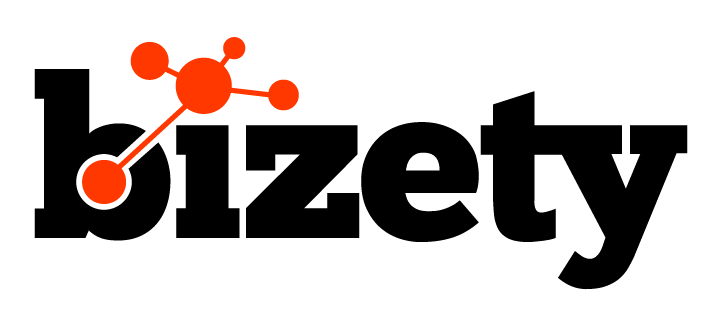Popular Front-end Frameworks
A front-end framework is a collection of pre-written code that is used to build the user interface (UI) of a web application. It typically includes a set of HTML, CSS, and JavaScript files that are designed to work together to provide a consistent look and feel, and to provide common functionality that can be reused across different parts of the application. The front end runs in the user’s web browser, and is responsible for rendering the UI and handling user interactions. By using a front-end framework, you can save time and effort by reusing pre-written code, rather than having to write everything from scratch. They can also help to ensure that your application has a consistent look and feel, and that it is responsive and works well on a variety of devices.
On the other hand, a back-end framework is a collection of pre-written code that is used to build the server-side of a web application. It typically includes libraries and tools for handling tasks such as database access, server-side rendering, and handling HTTP requests and responses. The back end runs on the server, and is responsible for handling server-side logic and interacting with databases or other servers as needed.
In general, the front end is responsible for the look and feel of the application, as well as the client-side logic, while the back end is responsible for the server-side logic and the underlying infrastructure that powers the application. Together, the front end and back end work together to build a complete web application.
Framework Architectures
There are several different types of framework architectures that can be used to build web applications:
-
- Monolithic architecture: This is a traditional approach to building web applications, in which all of the components of the application are combined into a single, self-contained unit. In a monolithic architecture, the front end, back end, and database are all combined into a single application, which makes it easy to deploy and maintain. However, it can be more difficult to scale and update individual components of the application independently.
- Microservices architecture: In this approach, the application is divided into a set of small, independent services, each of which is responsible for a specific task or set of tasks. Each service can be developed and deployed independently, which makes it easier to scale and update individual components of the application. However, it can be more complex to manage and maintain a microservices architecture, as it requires coordinating multiple independent services.
- Serverless architecture: In this approach, the application is built using a combination of cloud-based services and function-as-a-service (FaaS) platforms, such as AWS Lambda or Google Cloud Functions. In a serverless architecture, the application is divided into small, independent functions that are triggered by specific events, such as an HTTP request or a change in a database. This can be a cost-effective and scalable approach, but it can also be more complex to manage and debug.
- Single-page application (SPA) architecture: In this approach, the front end of the application is built as a single-page application, which means that the entire UI is loaded in the user’s web browser, and most of the application’s logic is handled client-side. This can make the application feel faster and more responsive, but it can also make it more difficult to build and maintain, as it requires a more complex front-end codebase.
Some examples of popular front-end frameworks include:
-
- Bootstrap: A widely-used, open-source front-end framework that provides a set of CSS and JavaScript components for building responsive, mobile-first websites.
- Foundation: Another open-source front-end framework that provides a set of CSS and JavaScript components for building responsive websites.
- Semantic UI: A front-end framework that provides a set of CSS and JavaScript components for building user interfaces with a clean, modern design.
- React: A JavaScript library for building user interfaces, developed by Facebook. It is often used in conjunction with other front-end frameworks to build web applications.
- Angular: A front-end JavaScript framework developed by Google. It is used to build single-page applications (SPAs) and provides a set of tools and libraries for building the client-side of web applications.
- Vue.js: A JavaScript framework for building user interfaces. It is designed to be lightweight and easy to use, and is often used for building small to medium-sized applications.
- Ember.js: A front-end JavaScript framework that is designed for building scalable, complex web applications. It provides a set of tools and libraries for building the client-side of web applications, as well as a command-line interface (CLI) for quickly generating and scaffolding new projects.
Here is a list of ten popular front-end frameworks.
React
React is a JavaScript library for building user interfaces. It was developed by Facebook, and is now maintained by a community of developers. React is primarily used for building the front end of web applications, although it can also be used to build native mobile applications using platforms like React Native.
One of the key features of React is its use of a virtual DOM (Document Object Model). The virtual DOM is a lightweight in-memory representation of the actual DOM, which is used to minimize the number of DOM manipulations that are needed when the UI is updated. This makes it easier to build high-performance applications that can update the UI in real-time as the user interacts with the application.
React uses a declarative programming style, which means that you describe the desired outcome, and React takes care of the details of updating the UI to match. This makes it easier to build complex user interfaces, as you don’t have to worry about low-level details like how to update the DOM.
React is often used in conjunction with other front-end frameworks, such as Redux or MobX, which provide additional tools for managing the state of the application. Together, these tools can be used to build highly interactive, data-driven web applications.
Features
-
- Declarative programming: React uses a declarative programming style, which means that you describe the desired outcome, and React takes care of the details of updating the UI to match. This makes it easier to build complex user interfaces, as you don’t have to worry about low-level details like how to update the DOM.
- Virtual DOM: React uses a virtual DOM, which is a lightweight in-memory representation of the actual DOM. The virtual DOM is used to minimize the number of DOM manipulations that are needed when the UI is updated, which makes it easier to build high-performance applications that can update the UI in real-time as the user interacts with the application.
- Reusable components: React encourages the use of reusable components, which are small, self-contained pieces of code that can be easily shared and reused throughout the application. This makes it easier to build and maintain large, complex applications, as you can break the UI down into smaller, more manageable pieces.
- Server-side rendering: React can be used to render the UI on the server-side, which can improve the performance of web applications, especially on slower devices or networks.
- JSX: React uses JSX, a syntax extension for JavaScript that allows you to write HTML-like code directly in your JavaScript files. This makes it easier to build the UI, as you don’t have to switch between different languages or file types.
- React Native: React can also be used to build native mobile applications using the React Native platform. This allows you to reuse much of your front-end code between web and mobile applications, which can save time and effort.
Limitations
-
- Steep learning curve: React can be complex to learn, especially for developers who are new to front-end development. It introduces several new concepts, such as the virtual DOM and JSX, which can be difficult to understand at first.
- Large bundle size: React applications can have a large bundle size, which refers to the total size of all the JavaScript files that need to be loaded by the browser. This can make the application slower to load, especially on slower devices or networks.
- Poor SEO performance: Server-side rendering can improve the SEO performance of React applications, but it is still not as good as traditional server-rendered applications. This can make it more difficult for search engines to index the content of a React application, which can impact its visibility in search results.
- Lack of structure: React provides a lot of flexibility in how you structure your application, but this can also make it more difficult to know how to best organize your code. It is up to the developer to choose the best architecture and design patterns for their application, which can be challenging for those new to React.
- Complexity at scale: React is well-suited for building large, complex applications, but as the size and complexity of the application grows, it can become more difficult to manage and maintain. This can be especially true if the application is not well-organized or if it lacks clear separation of concerns.
Angular
Angular is a front-end JavaScript framework developed by Google. It is used to build single-page applications (SPAs) and provides a set of tools and libraries for building the client-side of web applications.
Angular uses a component-based architecture, which means that the application is divided into a set of reusable components that can be combined to build the UI. Each component is a self-contained unit that encapsulates both the template (HTML) and the logic (JavaScript) for a specific part of the UI. This makes it easier to build and maintain large, complex applications, as you can break the UI down into smaller, more manageable pieces.
Angular also uses TypeScript, a superset of JavaScript that adds support for static typing and class-based object-oriented programming. This can make the code easier to understand and maintain, as it provides more structure and helps to catch errors at compile-time rather than runtime.
In addition to its core features, Angular also provides a set of built-in services and directives that can be used to perform common tasks, such as accessing the router or making HTTP requests. It also includes a command-line interface (CLI) that can be used to generate new projects and scaffold common code patterns.
Overall, Angular is a powerful front-end framework that is well-suited for building large, complex single-page applications. It provides a comprehensive set of tools and libraries for building the client-side of web applications, and its component-based architecture and support for TypeScript make it easier to build and maintain large codebases.
Features
-
- Component-based architecture: Angular uses a component-based architecture, which means that the application is divided into a set of reusable components that can be combined to build the UI. Each component is a self-contained unit that encapsulates both the template (HTML) and the logic (JavaScript) for a specific part of the UI. This makes it easier to build and maintain large, complex applications, as you can break the UI down into smaller, more manageable pieces.
- TypeScript: Angular uses TypeScript, a superset of JavaScript that adds support for static typing and class-based object-oriented programming. This can make the code easier to understand and maintain, as it provides more structure and helps to catch errors at compile-time rather than runtime.
- Directives: Angular provides a set of built-in directives that can be used to manipulate the DOM or bind data to the UI. These directives allow you to extend the HTML syntax and add new functionality to your templates.
- Services: Angular also provides a set of built-in services that can be used to perform common tasks, such as accessing the router or making HTTP requests. These services can be injected into your components as dependencies, which makes it easier to reuse common functionality throughout the application.
- Dependency injection: Angular uses a dependency injection system, which allows you to inject services or other dependencies into your components as needed. This makes it easier to manage the dependencies of your components and to test them in isolation.
- CLI: Angular includes a command-line interface (CLI) that can be used to generate new projects and scaffold common code patterns. The CLI also includes a development server that can be used to test your application locally.
- RXJS: Angular includes RXJS, a library for reactive programming, which allows you to work with asynchronous data streams in a declarative way. This can make it easier to build responsive, real-time applications that can handle large amounts of data.
Limitations
-
- Steep learning curve: Angular can be complex to learn, especially for developers who are new to front-end development. It introduces several new concepts, such as components, directives, and dependency injection, which can be difficult to understand at first.
- Large bundle size: Angular applications can have a large bundle size, which refers to the total size of all the JavaScript files that need to be loaded by the browser. This can make the application slower to load, especially on slower devices or networks.
- Performance: Angular applications can be slower to render than some other front-end frameworks, especially for applications with large amounts of data or complex UI interactions. This can be mitigated by optimizing the performance of your application and by using tools like the Angular profiler.
- Complexity at scale: Angular is well-suited for building large, complex applications, but as the size and complexity of the application grows, it can become more difficult to manage and maintain. This can be especially true if the application is not well-organized or if it lacks clear separation of concerns.
- Lack of flexibility: Angular can be inflexible in certain situations, as it enforces a specific way of structuring your code and applications. This can make it more difficult to integrate with other libraries or frameworks, or to customize certain aspects of the application.
Vue.js
Vue.js is a JavaScript framework for building user interfaces. It is designed to be lightweight and easy to use, and is often used for building small to medium-sized applications.
One of the key features of Vue.js is its reactive components, which automatically update the UI when the underlying data changes. This makes it easy to build interactive, data-driven applications without having to manually update the UI.
Vue.js also uses a template-based syntax, similar to HTML, which makes it easy to build the UI. It also supports the use of Single File Components (SFCs), which allow you to define a component’s template, logic, and styles in a single file. This can make it easier to organize and maintain large codebases.
In addition to its core features, Vue.js also provides a set of built-in directives, filters, and plugins that can be used to perform common tasks, such as rendering lists or handling forms. It also includes a command-line interface (CLI) that can be used to generate new projects and scaffold common code patterns.
Overall, Vue.js is a lightweight, easy-to-use framework that is well-suited for building small to medium-sized applications. Its reactive components and template-based syntax make it easy to build interactive, data-driven UIs, and its built-in tools and plugins can help you to quickly build common functionality.
Features
-
- Reactive components: Vue.js uses reactive components, which automatically update the UI when the underlying data changes. This makes it easy to build interactive, data-driven applications without having to manually update the UI.
- Template-based syntax: Vue.js uses a template-based syntax, similar to HTML, which makes it easy to build the UI. It also supports the use of Single File Components (SFCs), which allow you to define a component’s template, logic, and styles in a single file. This can make it easier to organize and maintain large codebases.
- Directives: Vue.js provides a set of built-in directives that can be used to manipulate the DOM or bind data to the UI. These directives allow you to extend the HTML syntax and add new functionality to your templates.
- Filters: Vue.js also includes a set of built-in filters that can be used to transform data in the template. For example, you can use a filter to format a date or currency value, or to truncate a string.
- Plugins: Vue.js provides a plugin system that allows you to add new functionality to your application. There are many third-party plugins available that provide additional features, such as form validation or internationalization.
- CLI: Vue.js includes a command-line interface (CLI) that can be used to generate new projects and scaffold common code patterns. The CLI also includes a development server that can be used to test your application locally.
- Vue.js Server-Side Rendering: a technique for rendering a Vue.js application on the server-side, rather than in the client’s web browser. Server-side rendering can improve the performance of web applications, especially on slower devices or networks. It allows the application to be rendered on the server and sent to the client as a fully-formed HTML page, which can be faster to load and more SEO-friendly than a purely client-side application. To use server-side rendering with Vue.js, you will need to set up a server-side rendering process that uses the Vue.js server-side renderer to generate the HTML for your application. This requires some additional setup and configuration, but can provide significant benefits for certain types of applications. Vue.js Server-Side Rendering is especially useful for applications that need to be SEO-friendly or that need to perform well on slower devices or networks. It can also be useful for applications that need to generate static HTML files for deployment, such as static site generators or serverless applications.
Limitations
-
- Limited community support: Vue.js is not as widely used as some other front-end frameworks, so it may have a smaller community of developers and fewer resources available. This can make it more difficult to find help or guidance when working with Vue.js.
- Limited enterprise adoption: Vue.js is not as widely adopted in the enterprise as some other frameworks, so it may be more difficult to use in a corporate environment. This can make it harder to get approval or resources for using Vue.js on a large project.
- Limited integration with other tools: Vue.js is a standalone framework, which means that it does not have as many built-in tools or integrations with other libraries or frameworks as some other frameworks. This can make it more difficult to integrate Vue.js with existing tools or workflows.
- Limited support for server-side rendering: Vue.js does have support for server-side rendering, but it is not as fully-featured or as easy to use as some other frameworks. This can make it more difficult to set up and maintain server-side rendering in a Vue.js application.
- Limited performance: Vue.js can be slower to render than some other frameworks, especially for applications with large amounts of data or complex UI interactions. This can be mitigated by optimizing the performance of your application and by using tools like the Vue.js profiler.
jQuery
jQuery is a fast, small, and feature-rich JavaScript library. It is designed to make it easier to navigate a document, select DOM elements, create animations, handle events, and develop Ajax applications.
One of the key features of jQuery is its simplicity and ease of use. It provides a set of APIs (Application Programming Interfaces) that make it easy to manipulate the DOM, traverse and select elements, and handle events. It also provides a set of utility functions for common tasks, such as iterating over arrays or objects, or performing AJAX requests.
jQuery is also highly extensible, and there are hundreds of plugins available that provide additional functionality, such as form validation, image galleries, and modal windows.
Overall, jQuery is a powerful and widely-used library that is well-suited for building web applications and manipulating the DOM. It is especially useful for developers who need to support older browsers, as it provides a consistent API and handles many cross-browser compatibility issues automatically.
Features
-
- DOM manipulation: jQuery provides a set of APIs that make it easy to manipulate the DOM, including functions for selecting elements, traversing the DOM tree, and modifying element attributes and styles.
- Event handling: jQuery makes it easy to handle events, such as clicks, hover events, and form submissions. It provides a set of functions for binding and unbinding event handlers, and for triggering events programmatically.
- Animations: jQuery provides a set of functions for creating simple animations, such as fading elements in and out or sliding them up and down.
- AJAX: jQuery makes it easy to send HTTP requests and handle the response, using its built-in AJAX functions. This allows you to build dynamic, data-driven applications without having to reload the page.
- Utility functions: jQuery includes a set of utility functions for common tasks, such as iterating over arrays or objects, or performing string manipulation.
- Extensibility: jQuery is highly extensible, and there are hundreds of plugins available that provide additional functionality, such as form validation, image galleries, and modal windows.
- Cross-browser compatibility: jQuery is designed to work across a wide range of browsers, and it handles many cross-browser compatibility issues automatically. This makes it easier to build web applications that work consistently across different browsers.
Limitation
-
- Limited support for modern JavaScript features: jQuery was developed in an era when JavaScript was less powerful than it is today, and as a result, it does not support some of the more modern features of JavaScript, such as classes or modules. This can make it more difficult to use jQuery with newer JavaScript libraries or frameworks.
- Limited support for modern web standards: jQuery was developed before many of the modern web standards, such as HTML5 and CSS3, were widely adopted. As a result, it may not fully support some of the newer features of these standards.
- Limited support for mobile devices: jQuery was designed primarily for desktop web browsers, and it may not perform as well on mobile devices, especially for applications with large amounts of data or complex UI interactions.
- Large bundle size: jQuery is a relatively large library, and it can add a significant amount of code to your application. This can make the application slower to load, especially on slower devices or networks.
- Limited scalability: jQuery is well-suited for building small to medium-sized applications, but as the size and complexity of the application grows, it can become more difficult to manage and maintain. This can be especially true if the application is not well-organized or if it lacks clear separation of concerns.
EmberJS
Ember.js is a front-end JavaScript framework for building web applications. It is designed to be highly opinionated, providing a set of conventions and best practices for building web applications, and is often used for building large, complex applications.
Ember.js uses a component-based architecture, similar to Angular and React, which means that the application is divided into a set of reusable components that can be combined to build the UI. Each component is a self-contained unit that encapsulates both the template (HTML) and the logic (JavaScript) for a specific part of the UI.
Ember.js also includes a powerful router, which allows you to define the routes for your application and to map them to specific components. This makes it easy to build single-page applications (SPAs) that can handle multiple routes and pages.
In addition to its core features, Ember.js also provides a set of built-in services and helpers that can be used to perform common tasks, such as making HTTP requests or working with the router. It also includes a command-line interface (CLI) that can be used to generate new projects and scaffold common code patterns.
Overall, Ember.js is a powerful front-end framework that is well-suited for building large, complex applications. Its component-based architecture and powerful router make it easy to build single-page applications, and its built-in tools and services can help you to quickly build common functionality.
Features
-
- Component-based architecture: Ember.js uses a component-based architecture, similar to Angular and React, which means that the application is divided into a set of reusable components that can be combined to build the UI. Each component is a self-contained unit that encapsulates both the template (HTML) and the logic (JavaScript) for a specific part of the UI.
- Router: Ember.js includes a powerful router, which allows you to define the routes for your application and to map them to specific components. This makes it easy to build single-page applications (SPAs) that can handle multiple routes and pages.
- Services: Ember.js provides a set of built-in services that can be used to perform common tasks, such as making HTTP requests or working with the router. These services can be injected into your components as dependencies, which makes it easier to reuse common functionality throughout the application.
- Helpers: Ember.js also includes a set of built-in helpers that can be used to perform common tasks, such as formatting dates or numbers, or iterating over arrays.
- CLI: Ember.js includes a command-line interface (CLI) that can be used to generate new projects and scaffold common code patterns. The CLI also includes a development server that can be used to test your application locally.
- Templates: Ember.js uses a template-based syntax, similar to HTML, which makes it easy to build the UI. It also supports the use of Handlebars templates, which allow you to use expressions and helpers in your templates.
- Data management: includes a set of tools and patterns for managing data in your application, including a powerful data layer called Ember Data. Ember Data is a library for managing the data in your Ember.js application. It provides a set of APIs for working with data sources, such as a RESTful web service or a local database, and for modeling and querying the data in your application. One of the key features of Ember Data is its ability to automatically map data to models, which are classes that represent the data in your application. These models can be defined using a schema, which describes the attributes and relationships of the data. Ember Data also provides a set of APIs for querying and manipulating the data in your models, including functions for creating, updating, and deleting records. Overall, Ember Data makes it easier to manage the data in your Ember.js application, by providing a set of tools and patterns for working with data sources and modeling the data in your application. It can help you to build data-driven applications more efficiently and to keep your data organized and consistent across your application.
Limitations
-
- Steep learning curve: Ember.js can be complex to learn, especially for developers who are new to front-end development. It introduces several new concepts, such as components, routes, and services, which can be difficult to understand at first.
- Large bundle size: Ember.js applications can have a large bundle size, which refers to the total size of all the JavaScript files that need to be loaded by the browser. This can make the application slower to load, especially on slower devices or networks.
- Performance: Ember.js applications can be slower to render than some other front-end frameworks, especially for applications with large amounts of data or complex UI interactions. This can be mitigated by optimizing the performance of your application and by using tools like the Ember profiler.
- Complexity at scale: Ember.js is well-suited for building large, complex applications, but as the size and complexity of the application grows, it can become more difficult to manage and maintain. This can be especially true if the application is not well-organized or if it lacks clear separation of concerns.
- Lack of flexibility: Ember.js can be inflexible in certain situations, as it enforces a specific way of structuring your code and applications. This can make it more difficult to integrate with other libraries or frameworks, or to customize certain aspects of the application.
Backbone.js
Backbone.js is a front-end JavaScript framework for building web applications. It is designed to be lightweight and flexible, and is often used for building single-page applications (SPAs) or as the foundation for larger, more complex applications.
Backbone.js is based on the Model-View-Presenter (MVP) pattern, which means that it provides a separation of concerns between the data (Model), the UI (View), and the logic (Presenter). This can make it easier to build and maintain large, complex applications, as it allows you to keep the different parts of the application modular and independent.
Backbone.js also provides a set of APIs for working with data sources and for manipulating the DOM, including functions for making HTTP requests, parsing JSON data, and binding and triggering events. It also includes a powerful router, which allows you to define the routes for your application and to map them to specific views or controllers.
Overall, Backbone.js is a lightweight and flexible framework that is well-suited for building single-page applications or as the foundation for larger, more complex applications. Its MVP pattern and powerful router make it easy to build and maintain large, modular applications, and its built-in APIs can help you to quickly build common functionality.
Features
-
- Model-View-Presenter (MVP) pattern: Backbone.js is based on the MVP pattern, which means that it provides a separation of concerns between the data (Model), the UI (View), and the logic (Presenter). This can make it easier to build and maintain large, complex applications, as it allows you to keep the different parts of the application modular and independent.
- Router: Backbone.js includes a powerful router, which allows you to define the routes for your application and to map them to specific views or controllers. This makes it easy to build single-page applications (SPAs) that can handle multiple routes and pages.
- Data management: Backbone.js provides a set of APIs for working with data sources, such as a RESTful web service or a local database. It includes functions for making HTTP requests, parsing JSON data, and for modeling and querying the data in your application.
- DOM manipulation: Backbone.js also provides a set of APIs for manipulating the DOM, including functions for binding and triggering events, and for rendering templates and views.
- Utility functions: Backbone.js includes a set of utility functions for common tasks, such as iterating over arrays or objects, or performing string manipulation.
- Extensibility: Backbone.js is highly extensible, and there are many third-party plugins available that provide additional functionality, such as form validation or internationalization.
- Lightweight and flexible: Backbone.js is designed to be lightweight and flexible, and is well-suited for building single-page applications or as the foundation for larger, more complex applications. It does not impose a specific structure or architecture on your application, which allows you to build your application in the way that best fits your needs.
Limitations
- Limited support for modern JavaScript features: Backbone.js was developed in an era when JavaScript was less powerful than it is today, and as a result, it does not support some of the more modern features of JavaScript, such as classes or modules. This can make it more difficult to use Backbone.js with newer JavaScript libraries or frameworks.
- Limited support for modern web standards: Backbone.js was developed before many of the modern web standards, such as HTML5 and CSS3, were widely adopted. As a result, it may not fully support some of the newer features of these standards.
- Limited support for mobile devices: Backbone.js was designed primarily for desktop web browsers, and it may not perform as well on mobile devices, especially for applications with large amounts of data or complex UI interactions.
- Limited scalability: Backbone.js is well-suited for building small to medium-sized applications, but as the size and complexity of the application grows, it can become more difficult to manage and maintain. This can be especially true if the application is not well-organized or if it lacks clear separation of concerns.
- Lack of built-in features: Backbone.js is a lightweight framework that does not include many built-in features or tools, such as a templating engine or a data layer. This can make it more difficult to build certain types of functionality, or to integrate with other libraries or frameworks.
Semantic UI
Semantic UI is a front-end framework for building web user interfaces. It is designed to be intuitive and easy to use, and is based on a set of principles called “Semantics”, which are intended to make it easier to understand and use the framework.
Semantic UI includes a set of UI components, such as buttons, forms, tables, and menus, which can be used to build the user interface for your application. It also includes a set of themes and styles that can be used to customize the look and feel of your application.
Semantic UI is built on top of jQuery, which means that it includes many of the same features and capabilities as jQuery, such as support for events and animations. It is also highly extensible, and there are many third-party plugins available that provide additional functionality, such as form validation or image galleries.
Overall, Semantic UI is a powerful and easy-to-use front-end framework that can be used to build beautiful and intuitive user interfaces for web applications. Its component-based architecture and customizable themes make it easy to build user interfaces that match the branding and style of your application.
Features
-
- UI components: Semantic UI includes a set of UI components, such as buttons, forms, tables, and menus, which can be used to build the user interface for your application. These components are designed to be intuitive and easy to use, and are based on principles of Semantics, which are intended to make them easier to understand and use.
- Themes and styles: Semantic UI includes a set of themes and styles that can be used to customize the look and feel of your application. It includes several predefined themes, or you can create your own custom theme using the theme customization tool.
- jQuery integration: Semantic UI is built on top of jQuery, which means that it includes many of the same features and capabilities as jQuery, such as support for events and animations. This can make it easier to build interactive and dynamic user interfaces.
- Extensibility: Semantic UI is highly extensible, and there are many third-party plugins available that provide additional functionality, such as form validation or image galleries.
- Responsive design: Semantic UI is designed to be responsive, which means that it automatically adjusts the layout and styling of your application to fit the size and orientation of the device. This makes it easy to build applications that look and work great on desktop, tablet, and mobile devices.
- Internationalization: Semantic UI includes support for internationalization, which means that it can automatically adjust the text and formatting of your application to match the language and culture of the user.
- Accessibility: Semantic UI is designed to be accessible, which means that it follows best practices for making applications usable for people with disabilities, such as those who are blind or have low vision. It includes features such as high-contrast themes and support for screen readers.
Limitations
-
- Limited support for modern JavaScript features: Semantic UI is built on top of jQuery, which means that it does not support some of the more modern features of JavaScript, such as classes or modules. This can make it more difficult to use Semantic UI with newer JavaScript libraries or frameworks.
- Limited support for modern web standards: Semantic UI was developed before many of the modern web standards, such as HTML5 and CSS3, were widely adopted. As a result, it may not fully support some of the newer features of these standards.
- Limited scalability: Semantic UI is well-suited for building small to medium-sized applications, but as the size and complexity of the application grows, it can become more difficult to manage and maintain. This can be especially true if the application is not well-organized or if it lacks clear separation of concerns.
- Lack of built-in features: Semantic UI is a lightweight framework that does not include many built-in features or tools, such as a templating engine or a data layer. This can make it more difficult to build certain types of functionality, or to integrate with other libraries or frameworks.
- Dependence on jQuery: Semantic UI is built on top of jQuery, which means that it requires jQuery to be included in your application. This can add an additional layer of complexity and overhead to your application, and can make it more difficult to use Semantic UI with other libraries or frameworks that do not rely on jQuery.
Foundation
Foundation is a front-end framework for building web user interfaces. It is designed to be lightweight and flexible, and is based on a responsive grid system, which allows it to automatically adjust the layout of your application to fit the size and orientation of the device.
Foundation includes a set of UI components, such as buttons, forms, tables, and menus, which can be used to build the user interface for your application. It also includes a set of themes and styles that can be used to customize the look and feel of your application.
Foundation is built on top of the Sass CSS preprocessor, which means that it includes many advanced features and capabilities for working with CSS, such as variables, mixins, and functions. It is also highly extensible, and there are many third-party plugins available that provide additional functionality, such as form validation or image galleries.
Overall, Foundation is a powerful and flexible front-end framework that can be used to build responsive and intuitive user interfaces for web applications. Its responsive grid system and customizable themes make it easy to build applications that look and work great on desktop, tablet, and mobile devices.
Features
-
- UI components: Foundation includes a set of UI components, such as buttons, forms, tables, and menus, which can be used to build the user interface for your application. These components are designed to be lightweight and flexible, and are based on a responsive grid system, which allows them to automatically adjust to the size and orientation of the device.
- Themes and styles: Foundation includes a set of themes and styles that can be used to customize the look and feel of your application. It includes several predefined themes, or you can create your own custom theme using the Sass CSS preprocessor.
- Sass integration: Foundation is built on top of the Sass CSS preprocessor, which means that it includes many advanced features and capabilities for working with CSS, such as variables, mixins, and functions. This can make it easier to build custom styles and layouts for your application.
- Extensibility: Foundation is highly extensible, and there are many third-party plugins available that provide additional functionality, such as form validation or image galleries.
- Responsive design: Foundation is designed to be responsive, which means that it automatically adjusts the layout and styling of your application to fit the size and orientation of the device. This makes it easy to build applications that look and work great on desktop, tablet, and mobile devices.
- Internationalization: Foundation includes support for internationalization, which means that it can automatically adjust the text and formatting of your application to match the language and culture of the user.
- Accessibility: Foundation is designed to be accessible, which means that it follows best practices for making applications usable for people with disabilities, such as those who are blind or have low vision. It includes features such as high-contrast themes and support for screen readers.
Limitations
-
- Limited support for modern JavaScript features: Foundation does not include any built-in support for modern JavaScript features, such as classes or modules. This can make it more difficult to use Foundation with newer JavaScript libraries or frameworks.
- Limited scalability: Foundation is well-suited for building small to medium-sized applications, but as the size and complexity of the application grows, it can become more difficult to manage and maintain. This can be especially true if the application is not well-organized or if it lacks clear separation of concerns.
- Lack of built-in features: Foundation is a lightweight framework that does not include many built-in features or tools, such as a templating engine or a data layer. This can make it more difficult to build certain types of functionality, or to integrate with other libraries or frameworks.
- Dependence on Sass: Foundation is built on top of the Sass CSS preprocessor, which means that it requires Sass to be included in your application. This can add an additional layer of complexity and overhead to your application, and can make it more difficult to use Foundation with other libraries or frameworks that do not rely on Sass.
- Limited support for older browsers: Foundation is designed to work with modern web browsers, and may not fully support some of the older or less commonly used browsers. This can be especially true for some of the more advanced features of the framework, such as the responsive grid system or the Sass integration.
Svelte
Svelte is a front-end JavaScript framework for building web applications. It is designed to be fast, lightweight, and easy to use, and is known for its ability to generate highly efficient and performant code.
Svelte is different from other front-end frameworks, such as React or Angular, in that it does not use a virtual DOM (a lightweight in-memory representation of the DOM) to update the UI. Instead, it uses a compiler to generate code that directly manipulates the DOM, which can result in faster rendering and less overhead.
Svelte includes a set of APIs and syntax for building user interfaces and interacting with data, as well as a set of built-in components and utilities for common tasks, such as routing, state management, and form validation.
Overall, Svelte is a fast and lightweight front-end framework that is well-suited for building performant and efficient web applications. Its unique approach to rendering and its comprehensive set of APIs and utilities make it a powerful tool for building modern web applications.
Features
-
- Compiler-based rendering: Svelte uses a compiler to generate code that directly manipulates the DOM, rather than using a virtual DOM like many other front-end frameworks. This can result in faster rendering and less overhead, as the compiler can optimize the generated code for performance.
- Reactivity: Svelte includes a system for reactive data binding, which allows you to automatically update the UI in response to changes in the data. This makes it easy to build dynamic and interactive user interfaces.
- Components: Svelte includes a set of APIs and syntax for building reusable components, which can be used to structure and organize your application. Svelte components can include their own data, logic, and UI, and can be nested and composed to build larger, more complex applications.
- Utilities: Svelte includes a set of built-in utilities and functions for common tasks, such as routing, state management, and form validation. It also includes a set of APIs for interacting with the DOM and making HTTP requests.
- Performance: Svelte is designed to be fast and efficient, and its compiler-based rendering can result in highly performant code. It is well-suited for building applications with large amounts of data or complex UI interactions.
- Extensibility: Svelte is highly extensible, and there are many third-party plugins and libraries available that provide additional functionality, such as internationalization or data visualization.
- Lightweight and easy to use: Svelte is designed to be lightweight and easy to use, and its API and syntax are designed to be intuitive and straightforward. It is well-suited for developers of all skill levels, from beginners to experts.
Limitations
-
- Limited ecosystem: Svelte is a relatively new front-end framework, and as a result, it has a smaller ecosystem of libraries, plugins, and tools compared to more established frameworks, such as React or Angular. This can make it more difficult to find resources or support for certain tasks or functionality.
- Limited browser compatibility: Svelte relies on modern JavaScript features, such as modules and classes, which may not be fully supported by older or less commonly used browsers. This can limit the audience or reach of your application if you need to support these browsers.
- Lack of built-in features: Svelte is a lightweight framework that does not include many built-in features or tools, such as a templating engine or a data layer. This can make it more difficult to build certain types of functionality, or to integrate with other libraries or frameworks.
- Limited scalability: Svelte is well-suited for building small to medium-sized applications, but as the size and complexity of the application grows, it can become more difficult to manage and maintain. This can be especially true if the application is not well-organized or if it lacks clear separation of concerns.
- Dependence on modern JavaScript features: Svelte relies on modern JavaScript features, such as modules and classes, which may not be fully supported by older or less commonly used browsers. This can limit the audience or reach of your application if you need to support these browsers.
Preact
Preact is a front-end JavaScript framework for building web applications. It is designed to be fast, lightweight, and easy to use, and is based on the same API as the popular framework React.
Preact is designed to be a lightweight alternative to React, and it includes many of the same features and capabilities, such as a virtual DOM, a reactive data binding system, and a comprehensive set of APIs and utilities for building user interfaces and interacting with data.
One key difference between Preact and React is that Preact is designed to be much smaller in size, and it includes only the core features of React, rather than the full set of tools and libraries that are included in React. This makes Preact ideal for building applications that need to be fast and lightweight, or for developers who want a simpler and more focused alternative to React.
Overall, Preact is a fast and lightweight front-end framework that is well-suited for building performant and efficient web applications. Its familiar API and comprehensive set of features make it a powerful tool for building modern web applications.
Features
-
- Virtual DOM: Preact includes a virtual DOM, which is a lightweight in-memory representation of the DOM that can be used to efficiently update the UI. This makes it easy to build dynamic and interactive user interfaces.
- Reactivity: Preact includes a system for reactive data binding, which allows you to automatically update the UI in response to changes in the data. This makes it easy to build dynamic and interactive user interfaces.
- Components: Preact includes a set of APIs and syntax for building reusable components, which can be used to structure and organize your application. Preact components can include their own data, logic, and UI, and can be nested and composed to build larger, more complex applications.
- Utilities: Preact includes a set of built-in utilities and functions for common tasks, such as routing, state management, and form validation. It also includes a set of APIs for interacting with the DOM and making HTTP requests.
- Performance: Preact is designed to be fast and efficient, and its virtual DOM and lightweight size can result in highly performant code. It is well-suited for building applications with large amounts of data or complex UI interactions.
- Extensibility: Preact is highly extensible, and there are many third-party plugins and libraries available that provide additional functionality, such as internationalization or data visualization.
- Familiar API: Preact is based on the same API as React, which means that developers who are familiar with React will find it easy to learn and use Preact. It is also compatible with many of the same libraries and tools that are used with React.
Limitations
-
- Limited ecosystem: Preact is a relatively new front-end framework, and as a result, it has a smaller ecosystem of libraries, plugins, and tools compared to more established frameworks, such as React or Angular. This can make it more difficult to find resources or support for certain tasks or functionality.
- Limited browser compatibility: Preact relies on modern JavaScript features, such as modules and classes, which may not be fully supported by older or less commonly used browsers. This can limit the audience or reach of your application if you need to support these browsers.
- Lack of built-in features: Preact is a lightweight framework that does not include many built-in features or tools, such as a templating engine or a data layer. This can make it more difficult to build certain types of functionality, or to integrate with other libraries or frameworks.
- Limited scalability: Preact is well-suited for building small to medium-sized applications, but as the size and complexity of the application grows, it can become more difficult to manage and maintain. This can be especially true if the application is not well-organized or if it lacks clear separation of concerns.
- Dependence on modern JavaScript features: Preact relies on modern JavaScript features, such as modules and classes, which may not be fully supported by older or less commonly used browsers. This can limit the audience or reach of your application if you need to support these browsers.
Table of Contents
 Copyright secured by Digiprove © 2022
Copyright secured by Digiprove © 2022