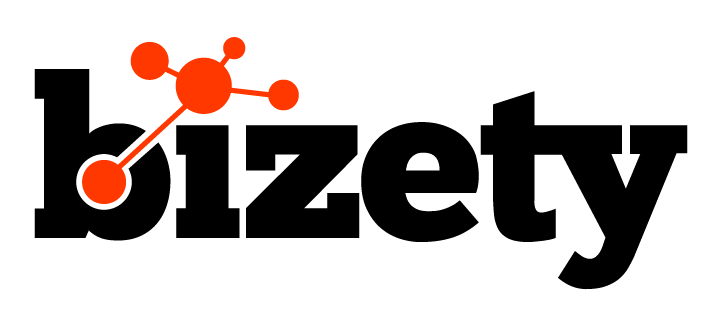Data Pipeline Tools: Airflow, Beam, Oozie, Azkaban, and Luigi
Data Processing Pipelines
A data processing pipeline is a series of interconnected steps or stages to transform, enrich, and analyze data. These steps can include tasks such as extracting data from various sources, cleaning and filtering the data, transforming it into the desired format, and loading it into a destination for analysis or storage. Data processing pipelines can perform various tasks, including data transformation, data integration, data mining, and machine learning.
Data processing pipelines can be implemented using various tools and technologies, including workflow scheduling systems, data integration platforms, and programming languages. These pipelines can be executed on various runtime environments, including on-premises servers, cloud platforms, and hybrid environments. The goal of a data processing pipeline is to automate and streamline the data processing workflow, allowing organizations to process large volumes of data and extract valuable insights efficiently.
Benefits
- Increased efficiency: Data processing pipelines can automate and streamline the data processing workflow, allowing organizations to process large volumes of data more efficiently and quickly.
- Improved accuracy: By automating data processing tasks, data processing pipelines can reduce the risk of errors and improve the accuracy of results.
- Increased flexibility: Data processing pipelines can be easily modified and reconfigured to support changing business needs and requirements.
- Better scalability: Data processing pipelines can scale to handle large volumes of data, making it possible to process and analyze data sets of any size.
- Enhanced security: Data processing pipelines can include built-in security measures such as encryption and access control to protect sensitive data.
- Enhanced collaboration: Data processing pipelines can facilitate collaboration between different teams and departments within an organization, allowing them to work together more effectively.
- Improved decision-making: Data processing pipelines can provide organizations with timely and accurate data, which can inform decision-making and support data-driven strategies.
Open Source Tools
Apache Airflow, Apache Beam, Apache Oozie, Azkaban, and Luigi are open-source workflow scheduling systems that automate and manage data processing pipelines. These tools allow you to define, schedule, and monitor workflows as directed acyclic graphs (DAGs) of tasks. They provide a range of features for managing and orchestrating the execution of these tasks.
Apache Airflow
Apache Airflow is a platform to programmatically author, schedule, and monitor workflows. It is an open-source tool that allows you to define, schedule, and monitor workflows as directed acyclic graphs (DAGs) of tasks. You can use Airflow to automate all sorts of workflows, including data pipelines, machine learning models, and more. It has a rich user interface, a powerful command line interface, and a comprehensive set of APIs for managing and monitoring workflows. Airflow is highly extensible, allowing you to write custom plugins to extend functionality.
Features
- Directed Acyclic Graphs (DAGs) – Airflow uses DAGs to define the workflows and dependencies between tasks.
- Dynamic: Airflow pipelines are defined in Python, allowing for dynamic pipeline generation. This means that you can programmatically create and manage your pipelines, as well as adjust them based on the changing needs of your organization.
- Extensible: Airflow allows you to write custom plugins to extend its functionality, so you can add new connectors and operators to suit your needs.
- Scalable: Airflow was built to be scalable, with the ability to run thousands of tasks concurrently.
- Fault tolerance: Airflow has built-in support for retrying failed tasks, as well as alerting and notification capabilities.
- User interface: Airflow has a rich web-based user interface for managing and monitoring workflows, as well as a command-line interface for scripting.
- Integrations: Airflow has many integrations with other tools and services, including Google Cloud Platform, Amazon Web Services, and many others.
- Community: Airflow has a large and active community of users who contribute to the project and support one another.
Limitations
- Steep learning curve: Airflow can be complex to set up and use, especially for those new to it. It requires a good understanding of Python and the concept of DAGs.
- Lack of built-in support for certain workflows: While Airflow is highly extensible, it does not have built-in support for certain workflows. For example, it does not have native support for batch or stream processing.
- Limited scalability: While Airflow is scalable to a certain extent, it may not be suitable for large-scale workloads.
- Lack of fine-grained access control: Airflow does not have a built-in mechanism for fine-grained access control, making it challenging to manage access to resources and workflows in a multi-user environment.
- Dependency on external components: Airflow relies on external components such as a database to store its metadata and a message broker to orchestrate tasks. This can make it more complex to set up and maintain.
Airflow Example
Here is an example of a simple Apache Airflow DAG that defines a workflow to perform the following tasks:
- Extract data from a MySQL database using the MySqlOperator
- Clean and transform the data using the PythonOperator
- Load the transformed data into a PostgreSQL database using the PostgresOperator
import airflow
from airflow import DAG
from airflow.operators.mysql_operator import MySqlOperator
from airflow.operators.python_operator import PythonOperator
from airflow.operators.postgres_operator import PostgresOperator
# Define default_args dictionary to specify default parameters of the DAG, such as the start date,
# frequency, and other parameters.
default_args = {
"owner": "me",
"start_date": airflow.utils.dates.days_ago(2),
"depends_on_past": False,
"retries": 1,
"retry_delay": airflow.utils.timedelta.timedelta(minutes=5),
}
# Create a DAG instance and pass it the default_args dictionary
dag = DAG(
"etl_pipeline",
default_args=default_args,
description="A simple ETL pipeline",
schedule_interval=None, # Set to None to disable the scheduler
)
# Define an operator to extract data from a MySQL database
extract_task = MySqlOperator(
task_id="extract_data",
mysql_conn_id="mysql_conn", # Connection ID of the MySQL connection
sql="SELECT * FROM table", # SQL
Apache Oozie
Apache Oozie is a workflow scheduler system to manage Hadoop jobs on Apache Hadoop clusters. Oozie is a server-based workflow engine that runs workflow jobs with actions that run Hadoop MapReduce, Pig, Hive, and Sqoop jobs. Oozie workflow jobs are Directed Acyclic Graphs (DAGs) of actions. Oozie is scalable, reliable, and extensible. It is integrated with the Hadoop stack and supports several types of Hadoop jobs out of the box. Oozie also has a web user interface for managing and monitoring workflow jobs.
Features
- Support for multiple Hadoop jobs: Oozie supports a variety of Hadoop jobs out of the box, including MapReduce, Pig, Hive, and Sqoop.
- Workflow scheduling: Oozie allows you to define and schedule complex workflow jobs with multiple actions.
- Scalability: Oozie is designed to scale to large numbers of workflow jobs.
- Reliability: Oozie has built-in support for fault tolerance, with the ability to automatically rerun failed jobs.
- Integration with Hadoop: Oozie is integrated with the Hadoop stack, making it easy to use with other Hadoop tools and services.
- Web user interface: Oozie has a web user interface for managing and monitoring workflow jobs.
- Extensibility: Oozie can be extended with custom plugins to add support for new types of actions.
- Community: Oozie has a large and active community of users who contribute to the project and support one another.
Limitations
- Limited support for non-Hadoop workflows: Oozie is primarily designed to manage Hadoop-based workflows and may not be suitable for non-Hadoop workflows.
- Complexity: Oozie can be complex to set up and use, especially for those new to it. It requires a good understanding of Hadoop and the concept of DAGs.
- Lack of fine-grained access control: Oozie does not have a built-in mechanism for fine-grained access control, making it challenging to manage access to resources and workflows in a multi-user environment.
- Limited scalability: While Oozie is scalable to a certain extent, it may not be suitable for extremely large-scale workloads.
- Dependency on external components: Oozie relies on external components such as a database to store its metadata and a message broker to orchestrate tasks. This can make it more complex to set up and maintain.
Oozie Example
Here is an example of an Apache Oozie workflow definition file (workflow.xml) that defines a workflow to perform the following tasks:
- Extract data from a MySQL database using a Pig script
- Clean and transform the data using a Java MapReduce job
- Load the transformed data into a PostgreSQL database using a Hive script
<workflow-app name="ETL_Pipeline" xmlns="uri:oozie:workflow:0.5">
<start to="extract_data"/>
<action name="extract_data">
<pig>
<job-tracker>${jobTracker}</job-tracker>
<name-node>${nameNode}</name-node>
<script>extract.pig</script>
<param>MYSQL_HOST=${mysql_host}</param>
<param>MYSQL_DB=${mysql_db}</param>
<param>MYSQL_USER=${mysql_user}</param>
<param>MYSQL_PASSWORD=${mysql_password}</param>
</pig>
<ok to="clean_and_transform"/>
<error to="fail"/>
</action>
<action name="clean_and_transform">
<map-reduce>
<job-tracker>${jobTracker}</job-tracker>
<name-node>${nameNode}</name-node>
<configuration>
<property>
<name>mapred.mapper.class</name>
<value>com.example.CleanAndTransformMapper</value>
</property>
<property>
<name>mapred.reducer.class</name>
<value>com.example.CleanAndTransformReducer</value>
</property>
</configuration>
</map-reduce>Apache Beam
Apache Beam is an open-source unified programming model for defining and executing data processing pipelines. It is a platform-agnostic, portable, and flexible framework that allows developers to create data processing pipelines that can be executed on various runtime engines, including Apache Flink, Apache Spark, and Google Cloud Dataflow. Beam provides a rich set of transformations and windowing functions that can be used to manipulate and process data, as well as a set of I/O connectors for reading and writing data from various sources and sinks. The beam is designed to be scalable, fault-tolerant, and easy to use, with support for multiple programming languages, including Java, Python, and Go.
Features
- Unified programming model: Beam provides a single programming model that can be used to define data processing pipelines that can be executed on various runtime engines.
- Portability: Beam pipelines can be executed on any runtime engine that supports the Beam API, making it easy to switch between or run the same pipeline on multiple engines.
- Flexibility: Beam provides a rich set of transformations and windowing functions that can be used to manipulate and process data, as well as a set of I/O connectors for reading and writing data from various sources and sinks.
- Scalability: Beam is designed to be scalable, with the ability to handle large volumes of data efficiently.
- Fault tolerance: Beam has built-in support for fault tolerance, with the ability to automatically recover from failures and continue processing.
- Multiple programming language support: Beam supports multiple programming languages, including Java, Python, and Go, allowing developers to choose the language best fits their needs.
- Active community: Beam has a large and active community of users who contribute to the project and provide support to one another.
Limitations
- Limited support for certain runtime engines: While Beam supports a wide range of runtime engines, it may not support all runtime engines.
- Complexity: Beam can be complex to set up and use, especially for those new to it. It requires a good understanding of distributed data processing concepts and the Beam API.
- Lack of fine-grained access control: Beam does not have a built-in mechanism for fine-grained access control, making it challenging to manage access to resources and workflows in a multi-user environment.
- Limited integration with other tools and services: While Beam has several integrations with other tools and services, it may not have support for all tools and services.
- Dependency on external components: Beam relies on external components such as a message broker to orchestrate tasks. This can make it more complex to set up and maintain.
Beam Example
Here is an example of an Apache Beam pipeline written in Python that performs the following tasks:
- Read data from a CSV file
- Filter the data to select only the rows with a “Category” value of “Fruit”
- Write the filtered data to a BigQuery table
import apache_beam as beam
# Create a Beam pipeline
pipeline = beam.Pipeline()
# Define a Beam PCollection to read data from a CSV file
products = (pipeline
| beam.io.ReadFromText('gs://my_bucket/products.csv')
| beam.Map(lambda line: next(csv.reader([line])))
)
# Filter the PCollection to select only the rows with a "Category" value of "Fruit"
filtered_products = products | beam.Filter(lambda row: row[2] == 'Fruit')
# Write the filtered data to a BigQuery table
filtered_products | beam.io.WriteToBigQuery(
table='my_project:my_dataset.filtered_products',
schema='ProductId:INTEGER, Name:STRING, Category:STRING',
write_disposition=beam.io.BigQueryDisposition.WRITE_TRUNCATE
)
# Run the pipeline
pipeline.run()Azkaban
Azkaban is an open-source workflow scheduling system that was developed by LinkedIn. It is used to schedule and manage data pipelines, focusing on providing a simple and intuitive user interface. Azkaban supports many pipeline types, including MapReduce, Pig, Hive, Spark, and more. It has a web-based user interface for managing and monitoring pipelines, as well as a command-line interface for scripting. Azkaban is designed to be easy to use and scalable, with the ability to run thousands of pipelines concurrently. It is also highly extensible, allowing users to write custom plugins to add new functionality.
Features
- Wide range of supported pipeline types: Azkaban supports various pipeline types, including MapReduce, Pig, Hive, Spark, and more.
- Simple and intuitive user interface: Azkaban has a web-based user interface that is easy to use and understand.
- Command-line interface: Azkaban has a command-line interface for scripting, which allows users to automate tasks and perform actions in bulk.
- Scalability: Azkaban is designed to be scalable, with the ability to run thousands of pipelines concurrently.
- Extensibility: Azkaban is highly extensible, allowing users to write custom plugins to add new functionality.
- Active community: Azkaban has a large and active community of users who contribute to the project and support one another.
Limitations
- Limited support for non-Hadoop workflows: Azkaban is primarily designed to manage Hadoop-based workflows and may not be suitable for non-Hadoop workflows.
- Lack of fine-grained access control: Azkaban does not have a built-in mechanism for fine-grained access control, making it challenging to manage access to resources and workflows in a multi-user environment.
- Limited integration with other tools and services: While Azkaban has several integrations with other tools and services, it may not have support for all tools and services.
- Dependency on external components: Azkaban relies on external components such as a database to store its metadata and a message broker to orchestrate tasks. This can make it more complex to set up and maintain.
- Limited scalability: While Azkaban is scalable to a certain extent, it may not be suitable for extremely large-scale workloads.
Azkaban Example
Here is an example of an Azkaban workflow definition file (workflow.xml) that defines a workflow to perform the following tasks:
- Extract data from a MySQL database using a Pig script
- Clean and transform the data using a Java MapReduce job
- Load the transformed data into a PostgreSQL database using a Hive script
<workflow>
<job id="extract_data" type="pig">
<script>extract.pig</script>
<param>MYSQL_HOST=${mysql_host}</param>
<param>MYSQL_DB=${mysql_db}</param>
<param>MYSQL_USER=${mysql_user}</param>
<param>MYSQL_PASSWORD=${mysql_password}</param>
</job>
<job id="clean_and_transform" type="java">
<main-class>com.example.CleanAndTransform</main-class>
</job>
<job id="load_data" type="hive">
<script>load.hql</script>
</job>
<dependency>
<child>clean_and_transform</child>
<parent>extract_data</parent>
</dependency>
<dependency>
<child>load_data</child>
<parent>clean_and_transform</parent>
</dependency>
</workflow>
Luigi
Luigi is an open-source Python package that allows you to build complex pipelines of batch jobs. It is designed to be easy and flexible, with a simple syntax and a rich set of features. Luigi allows you to define tasks and the dependencies between them, and it will automatically execute the tasks in the correct order. It also has a web-based user interface for managing and monitoring pipelines, as well as a command-line interface for scripting. Luigi is scalable and fault-tolerant, with the ability to automatically retry failed tasks and recover from errors.
Features
- Easy to use: Luigi has a simple syntax and a user-friendly interface, making it easy to start.
- Flexibility: Luigi is highly flexible, allowing you to define and execute a wide range of batch jobs and pipelines.
- Scalability: Luigi is designed to be scalable, with the ability to handle large volumes of data efficiently.
- Fault tolerance: Luigi has built-in support for fault tolerance, with the ability to automatically retry failed tasks and recover from errors.
- Web user interface: Luigi has a web-based user interface for managing and monitoring pipelines.
- Command-line interface: Luigi has a command-line interface for scripting, which allows you to automate tasks and perform actions in bulk.
- Active community: Luigi has a large and active community of users who contribute to the project and provide support to one another.
Limitations
- Limited integration with other tools and services: While Luigi has several integrations with other tools and services, it may not have support for all tools and services.
- Dependency on external components: Luigi relies on external components such as a database to store its metadata and a message broker to orchestrate tasks. This can make it more complex to set up and maintain.
- Limited scalability: While Luigi is scalable to a certain extent, it may not be suitable for large-scale workloads.
- Lack of fine-grained access control: Luigi does not have a built-in mechanism for fine-grained access control, making it challenging to manage access to resources and workflows in a multi-user environment.
- Complexity: Luigi can be complex to set up and use, especially for those new to it. It requires a good understanding of Python and the concept of batch processing.
Luigi Example
Here is an example of a Luigi task that extracts data from a MySQL database and writes it to a CSV file:
import luigi
import MySQLdb
class ExtractData(luigi.Task):
def requires(self):
# This task has no dependencies
return []
def output(self):
# The output of this task is a CSV file
return luigi.LocalTarget('data.csv')
def run(self):
# Connect to the MySQL database
conn = MySQLdb.connect(
host='localhost',
user='root',
password='secret',
db='my_database'
)
# Create a cursor
cursor = conn.cursor()
# Execute a SELECT query to extract the data
cursor.execute("SELECT * FROM table")
# Write the data to a CSV file
with self.output().open('w') as f:
for row in cursor:
f.write(','.join(row))
f.write('\n')
# Close the cursor and connection
cursor.close()
conn.close()To run this task, you can use the Luigi command-line interface:
$ luigi --module my_tasks ExtractDataSummary
Apache Airflow, Apache Beam, Apache Oozie, Azkaban, and Luigi are powerful tools for managing and automating data processing pipelines. They allow you to define and execute complex workflows, schedule and monitor tasks and handle failures and errors. These tools are widely used in various industries, including finance, healthcare, retail, and more, to support a range of data processing and analysis tasks.
While each tool has unique features and capabilities, they also have some limitations. It is important to evaluate your requirements carefully and use cases before selecting a workflow scheduling system and to consider factors such as scalability, integration with other tools and services, and ease of use.
Overall, Apache Airflow, Apache Beam, Apache Oozie, Azkaban, and Luigi are valuable tools for automating and optimizing data processing pipelines. They can help organizations to extract valuable insights from their data more efficiently and effectively.
Table of Contents
 Copyright secured by Digiprove © 2023
Copyright secured by Digiprove © 2023