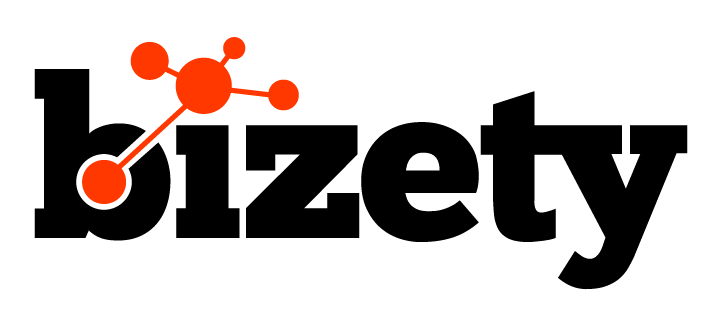Data Science Workflow Automation Tools: Flyte, Kedro, Metaflow, and Pachyderm
Workflow Automation
Workflow automation tools are designed to help users build and manage complex, multi-step processes and tasks. They provide a set of tools and best practices for defining and executing workflows, as well as for monitoring and debugging workflow execution. There are several workflow automation tools available, including Flyte, Kedro, Metaflow, and Pachyderm.
Flyte is an open-source workflow automation platform developed by Lyft. It is designed to simplify the process of building and managing workflows by providing a set of tools and best practices for developing, deploying, and maintaining workflows. Flyte is built on top of other open-source technologies, and it can be easily extended to support additional functionality.
Kedro is an open-source data engineering framework developed by QuantumBlack. It is designed to help users build robust, scalable, and maintainable data pipelines and machine learning workflows by providing a set of standardized interfaces and patterns for common tasks such as data loading, data transformation, and model training and deployment. Kedro is built on top of other open-source technologies, such as Python and Pandas, and it can be easily extended to support additional functionality.
Metaflow is an open-source data science workflow management platform developed by Netflix. It is designed to simplify the process of building and managing data science workflows by providing a set of tools and best practices for developing, deploying, and maintaining data science projects. Metaflow is built on top of other open-source technologies, such as Python.
Flyte
Flyte is an open-source workflow automation platform that allows users to easily define and execute complex workflows using a simple, intuitive interface. It is designed to simplify the process of building and managing workflows, allowing users to focus on the business logic of their tasks rather than the underlying infrastructure. Flyte can automate many tasks, including data processing, machine learning, and distributed systems workflows.
Features
- Workflow management: Flyte provides a simple, intuitive interface for defining and executing complex workflows.
- Scalability: Flyte is designed to scale to handle large volumes of data and processing tasks.
- Extensibility: Flyte can be easily extended to support new tasks and workflows.
- Monitoring and debugging: Flyte provides detailed tools to help users understand and troubleshoot their workflows.
- Integration with other tools: Flyte can be easily integrated with other tools and platforms, such as Kubernetes, Amazon Web Services, and Google Cloud Platform.
- Security: Flyte includes security features such as role-based access control and data encryption to help ensure the confidentiality and integrity of data and processes.
Limitations
- Complexity: While Flyte is designed to simplify the process of building and managing workflows, it can still be complex to set up and configure, especially for users new to workflow automation.
- Compatibility: Flyte is an open-source project, and it may not be compatible with all tools and platforms.
- Community support: As an open-source project, Flyte relies on a community of users and developers for support and maintenance. While there is a strong community of users and developers working on Flyte, it may not be as well-supported as commercial workflow automation platforms.
- Cost: While Flyte itself is free and open source, users may incur costs for hosting and running their workflows, depending on the underlying infrastructure they use.
- Limited documentation: Flyte’s documentation may be limited, especially compared to commercial workflow automation platforms. This can make it more difficult for users to get started and find answers to their questions.
Architecture
Flyte consists of several core building blocks that work together to enable workflow automation:
- Workflow definitions: A workflow definition is a declarative representation of a workflow that specifies the tasks to be executed and the dependencies between those tasks.
- Tasks: A task is a unit of work that can be executed as part of a workflow. Tasks can be simple operations, such as data transformations, or more complex activities that involve multiple steps and dependencies.
- Execution engine: The execution engine is responsible for executing tasks and managing the overall flow of a workflow. It receives requests to execute workflows and coordinates the execution of tasks according to the dependencies specified in the workflow definition.
- Task execution backend: The task execution backend is responsible for executing tasks. It can be implemented using various technologies, such as Kubernetes, Amazon Web Services, or Google Cloud Platform.
- Storage backend: The storage backend is responsible for storing workflow definitions, task outputs, and other data related to the execution of workflows. It can be implemented using various technologies, such as Amazon S3, Google Cloud Storage, or a local filesystem.
- User interface: The user interface provides a simple, intuitive interface for defining and executing workflows, as well as for monitoring and debugging workflow execution.
Kedro
Kedro is an open-source data engineering framework that provides tools and best practices for building data pipelines and machine learning workflows. It is designed to help users build robust, scalable, and maintainable data and ML pipelines by providing a set of standardized interfaces and patterns for common tasks such as data loading, data transformation, and model training and deployment.
Kedro is built on top of other open-source technologies, such as Python, Pandas, and Dask, and it can be easily extended to support additional functionality. It is designed to be flexible and modular, allowing users to choose the tools and libraries that best fit their needs and to integrate Kedro into their existing data infrastructure easily. Kedro also provides several features to help users develop and deploy their pipelines, including a command-line interface, a configuration system, and integration with popular cloud platforms.
Features
- Data pipelines: Kedro provides tools and patterns for building data pipelines, including support for data loading, transformation, and visualization.
- Machine learning workflows: Kedro provides support for building machine learning workflows, including support for model training, evaluation, and deployment.
- Modular architecture: Kedro’s architecture is designed to be flexible and modular, allowing users to customize and extend their pipelines easily.
- Integration with other tools: Kedro can be easily integrated with other tools and libraries, such as Pandas, Dask, and cloud platforms like AWS and GCP.
- Command-line interface: Kedro provides a command-line interface (CLI) that allows users to manage and execute their pipelines easily.
- Configuration system: Kedro includes a configuration system that allows users to manage and customize their pipelines easily.
- Best practices: Kedro provides a set of best practices and guidelines for building data pipelines and machine learning workflows, helping users to develop robust and maintainable systems.
Limitations
- Complexity: While Kedro is designed to simplify the building and managing of data pipelines and machine learning workflows, it can still be complex to set up and configure, especially for users new to data engineering.
- Compatibility: Kedro is built on top of other open-source technologies, such as Python and Pandas, and it may not be compatible with all tools and platforms.
- Community support: As an open-source project, Kedro relies on a community of users and developers for support and maintenance. While there is a strong community of users and developers working on Kedro, it may not be as well-supported as commercial data engineering platforms.
- Cost: While Kedro itself is free and open source, users may incur costs for hosting and running their pipelines, depending on the underlying infrastructure they use.
- Limited documentation: Kedro’s documentation may be limited, especially compared to commercial data engineering platforms. This can make it more difficult for users to get started and find answers to their questions.
Architecture
Kedro consists of several core building blocks that work together to enable data engineering and machine learning workflows:
- Data pipelines: A data pipeline is a sequence of steps that extract, transform, and load data from one or more sources to one or more destinations.
- Nodes: A node is a unit of work in a data pipeline. It can be a simple operation, such as loading data from a file, or a more complex activity that involves multiple steps and dependencies.
- Data catalog: The data catalog is a centralized repository that stores metadata about the data used in a project, including its location, format, and dependencies.
- Pipeline execution engine: The pipeline execution engine is responsible for executing nodes and managing the overall flow of a data pipeline. It receives requests to execute pipelines and coordinates the execution of nodes according to the dependencies specified in the pipeline definition.
- Data storage: Data storage is responsible for storing the data used in a project, as well as the results of data transformations and other processing tasks. It can be implemented using various technologies, such as Amazon S3, Google Cloud Storage, or a local filesystem.
- User interface: The user interface provides a simple, intuitive interface for building and executing data pipelines and machine learning workflows, as well as for monitoring and debugging pipeline execution.
Metaflow
Metaflow is an open-source data science workflow management platform developed by Netflix. It is designed to simplify the process of building and managing data science workflows by providing a set of tools and best practices for developing, deploying, and maintaining data science projects.
Metaflow provides several features to help users develop and deploy their data science workflows, including a Python library, a command-line interface, a web interface, and integration with popular cloud platforms. It is designed to be flexible and modular, allowing users to choose the tools and libraries that best fit their needs and to integrate Metaflow into their existing data infrastructure easily.
Metaflow is particularly well-suited for data science projects that involve iterative, exploratory workflows, such as machine learning model development and experimentation. It provides tools for managing and tracking the progress of data science projects, as well as for reproducing and sharing results.
Features
- Data science workflows: Metaflow provides tools and patterns for building data science workflows, including support for data loading, transformation, and model training and evaluation.
- Reproducibility: Metaflow provides tools for reproducing and sharing data science results, including support for version control and experiment tracking.
- Collaboration: Metaflow provides tools for collaborating on data science projects, including support for sharing code, data, and results.
- Modular architecture: Metaflow’s architecture is designed to be flexible and modular, allowing users to customize and extend their workflows easily.
- Integration with other tools: Metaflow can be easily integrated with other tools and libraries, such as Pandas, NumPy, and cloud platforms like AWS and GCP.
- Command-line interface: Metaflow provides a command-line interface (CLI) that allows users to manage and execute their data science workflows easily.
- Web interface: Metaflow includes a web interface that provides a simple, intuitive interface for building and executing data science workflows, as well as for monitoring and debugging workflow execution.
Limitations
- Complexity: While Metaflow is designed to simplify the process of building and managing data science workflows, it can still be complex to set up and configure, especially for users who are new to data science.
- Compatibility: Metaflow is built on top of other open-source technologies, such as Python and Pandas, and it may not be compatible with all tools and platforms.
- Community support: Metaflow relies on a community of users and developers for support and maintenance as an open-source project. While there is a strong community of users and developers working on Metaflow, it may not be as well-supported as commercial data science platforms.
- Cost: Metaflow is free and open source, but users may incur costs for hosting and running their data science workflows, depending on their underlying infrastructure.
- Limited documentation: Metaflow’s documentation may be limited, especially compared to commercial data science platforms. This can make it more difficult for users to get started and find answers to their questions.
Architecture
Metaflow consists of several core building blocks that work together to enable data science workflows:
- Workflow definitions: A workflow definition is a declarative representation of a data science workflow that specifies the tasks to be executed and the dependencies between those tasks.
- Tasks: A task is a unit of work that can be executed as part of a data science workflow. Tasks can be simple operations, such as data transformations, or more complex activities that involve multiple steps and dependencies.
- Execution engine: The execution engine is responsible for executing tasks and managing the overall flow of a data science workflow. It receives requests to execute workflows and coordinates the execution of tasks according to the dependencies specified in the workflow definition.
- Task execution backend: The task execution backend is responsible for executing tasks. It can be implemented using various technologies, such as cloud platforms like AWS or GCP.
- Storage backend: The storage backend is responsible for storing workflow definitions, task outputs, and other data related to the execution of data science workflows. It can be implemented using various technologies, such as Amazon S3, Google Cloud Storage, or a local filesystem.
- User interface: Metaflow provides both a command-line interface (CLI) and a web interface for defining and executing data science workflows, as well as for monitoring and debugging workflow execution.
Pachyderm
Pachyderm is an open-source data versioning and orchestration platform that provides tools and best practices for building and managing data pipelines and machine learning workflows. It is designed to help users build robust, scalable, and maintainable data and ML pipelines by providing a set of standardized interfaces and patterns for common tasks such as data loading, data transformation, and model training and deployment.
Pachyderm is built on top of other open-source technologies, such as Docker and Kubernetes, and it can be easily extended to support additional functionality. It is designed to be flexible and modular, allowing users to choose the tools and libraries that best fit their needs and to integrate Pachyderm into their existing data infrastructure easily. Pachyderm also provides several features to help users develop and deploy their pipelines, including a command-line interface, a web interface, and integration with popular cloud platforms.
Features
- Data pipelines: Pachyderm provides tools and patterns for building data pipelines, including support for data loading, transformation, and visualization.
- Machine learning workflows: Pachyderm provides support for building machine learning workflows, including support for model training, evaluation, and deployment.
- Data versioning: Pachyderm provides tools for versioning data and tracking the history of data transformations and processing tasks.
- Modular architecture: Pachyderm’s architecture is designed to be flexible and modular, allowing users to customize and extend their pipelines easily.
- Integration with other tools: Pachyderm can be easily integrated with other tools and libraries, such as Pandas, Dask, and cloud platforms like AWS and GCP.
- Command-line interface: Pachyderm provides a command-line interface (CLI) that allows users to manage and execute their pipelines easily.
- Web interface: Pachyderm includes a web interface that provides a simple, intuitive interface for building and executing data pipelines and machine learning workflows, as well as for monitoring and debugging pipeline execution.
Limitations
- Complexity: While Pachyderm is designed to simplify the process of building and managing data pipelines and machine learning workflows, it can still be complex to set up and configure, especially for users new to data engineering.
- Compatibility: Pachyderm is built on top of other open-source technologies, such as Docker and Kubernetes, and it may not be compatible with all tools and platforms.
- Community support: Pachyderm relies on a community of users and developers for support and maintenance as an open-source project. While there is a strong community of users and developers working on Pachyderm, it may not be as well-supported as commercial data engineering platforms.
- Cost: While Pachyderm itself is free and open source, users may incur costs for hosting and running their pipelines, depending on the underlying infrastructure they use.
- Limited documentation: Pachyderm’s documentation may be limited, especially compared to commercial data engineering platforms. This can make it more difficult for users to get started and find answers to their questions.
Architecture
Pachyderm consists of several core building blocks that work together to enable data engineering and machine learning workflows:
- Data pipelines: A data pipeline is a sequence of steps that extract, transform, and load data from one or more sources to one or more destinations.
- Pods: A pod is a containerized unit of work in a data pipeline. It can be a simple operation, such as loading data from a file, or a more complex activity that involves multiple steps and dependencies.
- Data versioning: Pachyderm provides tools for versioning data and tracking the history of data transformations and processing tasks.
- Pipeline execution engine: The pipeline execution engine is responsible for executing pods and managing the overall flow of a data pipeline. It receives requests to execute pipelines and coordinates the execution of pods according to the dependencies specified in the pipeline definition.
- Data storage: Data storage is responsible for storing the data used in a project, as well as the results of data transformations and other processing tasks. It can be implemented using various technologies, such as Amazon S3, Google Cloud Storage, or a local filesystem.
- User interface: Pachyderm provides both a command-line interface (CLI) and a web interface for building and executing data pipelines and machine learning workflows, as well as for monitoring and debugging pipeline execution.
Summary
In conclusion, workflow automation tools can be a powerful tools for building and managing complex, multi-step processes and tasks. They provide a set of standardized interfaces and patterns that can help users develop robust, scalable, and maintainable workflows.
Flyte, Kedro, Metaflow, and Pachyderm are all open-source workflow automation tools that provide a range of features and capabilities to help users build and manage their workflows. Each tool has its strengths and limitations, and the best tool for a particular project will depend on the specific needs and requirements of the project.