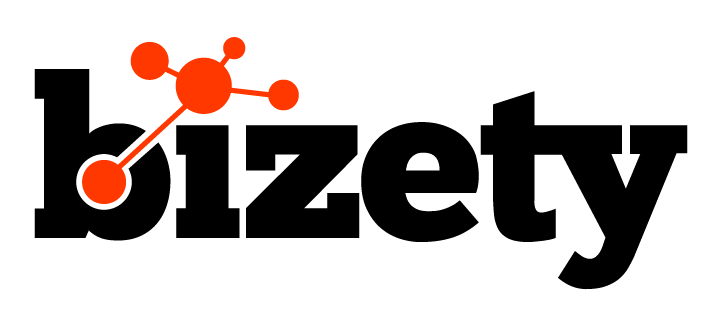Low Code and No Code Platforms Overview
What is Low Code?
Low-code platforms, known as no-code or citizen development platforms, allow users to create and customize applications without extensive programming knowledge. These platforms are designed to be user-friendly and intuitive, enabling non-technical users to build custom software solutions for their organizations.
The concept of low-code platforms has been around for several decades, but the term “low code” itself was coined in 2014 by Forrester Research. In the years since, the use of low-code platforms has grown significantly, driven partly by the increasing demand for digital transformation and the need to build and deploy applications quickly. Today, low-code platforms are used in many industries and organizations, including small businesses, government agencies, and Fortune 500 companies.
Features
Low-code platforms typically offer a range of features to help users build custom software solutions without coding. These features may include:
- Drag-and-drop interfaces: Low-code platforms often provide a visual interface that allows users to build and customize their applications by dragging and dropping pre-built components onto a canvas.
- Pre-built templates and modules: Many low-code platforms have a library of templates and modules that users can use to quickly and easily build common applications, such as customer relationship management (CRM) systems or project management tools.
- Data integration: Low-code platforms often provide tools for integrating data from various sources, such as databases, spreadsheets, and APIs, and for visualizing that data in charts and graphs.
- Workflow automation: Many low-code platforms include tools for automating business processes and creating workflow diagrams, enabling users to build and deploy custom solutions for tasks and routing information between departments and teams.
- Collaboration and version control: Some low code platforms offer features for collaboration and version control, such as the ability to track changes made to an application and roll back to previous versions if needed.
- Deployment and hosting: Many low-code platforms provide tools for deploying and hosting applications in the cloud, as well as options for on-premises deployment.
- Mobile support: Some low-code platforms offer tools for building mobile apps, either as standalone solutions or as extensions of web-based applications.
Limitations
Low-code platforms are powerful tools that help organizations build custom software solutions quickly and efficiently without requiring extensive programming knowledge. However, like any tool, low-code platforms have their limitations. Some potential limitations of low-code platforms include:
- Complexity: While low-code platforms are designed to be user-friendly and intuitive, building complex applications can still be challenging, even with a low-code platform. Depending on the complexity of the application, users may need to have some programming knowledge or rely on more technical team members to build certain features.
- Customization: While low-code platforms offer a range of pre-built templates and modules, users may still need to customize certain aspects of their applications. This can be challenging for users who are not familiar with programming concepts or who do not have access to technical team members for assistance.
- Scalability: Low-code platforms may not always be the best choice for building extremely large or complex applications that require a high level of scalability. In these cases, a more traditional, code-based approach may be necessary.
- Dependence on the vendor: Low-code platforms are often provided by third-party vendors, which means that organizations using these platforms depend on those vendors for updates, support, and maintenance. This can concern organizations that want more control over their software development process.
- Cost: While low-code platforms can be more cost-effective than traditional development methods in many cases, they can still be expensive, especially for larger organizations with complex needs. In addition, low-code platforms often require ongoing subscription fees, which can add up over time.
Impact on Frontend and Backend Development
Low code platforms can potentially impact both front-end and back-end development significantly.
On the front end, low-code platforms can simplify the process of building user interfaces (UIs) and creating interactive web and mobile applications. Non-technical users can use the visual, drag-and-drop interfaces provided by low-code platforms to design and customize the look and feel of their applications without the need to write code. This can enable organizations to build and deploy custom applications more quickly and efficiently and enable non-technical team members to play a more active role in the development process.
On the back end, low-code platforms can simplify the process of building and integrating data sources, automating business processes, and deploying and hosting applications. Non-technical users can use the pre-built templates and modules provided by low-code platforms to quickly and easily build custom solutions for a wide range of business needs without the need to write code or manage complex infrastructure. This can enable organizations to build and deploy custom applications more quickly and efficiently and enable non-technical team members to play a more active role in the development process.
Overall, low-code platforms have the potential to democratize software development, enabling non-technical users to build and customize custom applications without the need for extensive programming knowledge. At the same time, low-code platforms may also change the roles and responsibilities of traditional developers as organizations increasingly turn to these platforms to build and deploy custom software solutions.
Architecture
The architecture of a low code platform typically consists of several layers, including a user interface layer, a business logic layer, a data access layer, and a data storage layer.
The user interface layer is the front end of the platform and is responsible for providing users with a visual interface for building and customizing their applications. This layer may include a drag-and-drop interface, pre-built templates and modules, and tools for designing and previewing the user interface of the application.
The business logic layer is the middleware of the platform and is responsible for implementing the business rules and logic of the application. This layer may include tools for defining and automating business processes, integrating data from various sources, and enforcing security and access controls.
The data access layer manages the interaction between the business logic layer and the data storage layer. This layer may include tools for querying and updating data, as well as for integrating with external data sources.
The data storage layer is the back end of the platform and is responsible for storing and managing the data used by the application. This layer may include databases, file storage systems, or other types of data storage systems, depending on the application’s needs.
Overall, the architecture of a low-code platform is designed to provide users with a visual interface for building and customizing custom applications while abstracting the underlying technical complexity and enabling non-technical users to build and deploy custom solutions without the need for coding.
Example of Low Code
Here is an example of how a user might build a simple application to track employee attendance using a low-code platform:
- Drag and drop a “Calendar” component onto the canvas.
- Drag and drop a “Table” component onto the canvas.
- Configure the table to display a list of employees and their attendance status (e.g., present, absent, vacation).
- Set up a workflow to automatically update the attendance status of each employee when they check in or out using the calendar component.
- Preview the application and test the check-in and check-out functionality.
- Deploy the application.
This is how the same application might be built using a traditional programming language such as Java:
- Set up a development environment and create a new Java project.
- Define the classes and data structures needed to represent the employee attendance data.
- Write code to connect to a database or other data storage system and retrieve the employee attendance data.
- Write code to create a user interface to display employee attendance data in a calendar and table format.
- Write code to handle user input and update the attendance data in the database when employees check in or out.
- Test the application and debug any issues.
- Deploy the application.
As we can see, building the same application using a low-code platform is much simpler and requires less coding than using a traditional programming language. Low-code platforms are designed to provide a visual interface and pre-built components that enable non-technical users to build custom applications without coding. Traditional programming languages, on the other hand, require developers to write code to implement all aspects of the application from scratch.
Vendor Ecosystem
Many companies offer low-code platforms, including both established software vendors and startups. Some of the major players in the low code market include (partial list):
- Salesforce: Salesforce offers a low code platform called Lightning Platform, which enables users to build custom applications for sales, service, and marketing.
- OutSystems: OutSystems is a leading provider of low-code development platforms for building web and mobile applications.
- Mendix: Mendix is a cloud-based low-code platform that enables users to build and deploy custom applications quickly and easily.
- Appian: Appian is a low-code platform that enables users to build custom applications for automating business processes and managing data.
- Zoho Creator: Zoho Creator is a low-code platform that allows users to build custom business applications without coding.
- Quickbase: Quickbase is a cloud-based low-code platform that enables users to build custom applications for a wide range of business needs.
Many smaller companies and startups offer low-code platforms, and the market is constantly evolving as new players enter the scene and existing vendors update and improve their offerings.
OutSystems
OutSystems is a software company that offers a low-code platform for building web and mobile applications. The OutSystems platform is designed to be user-friendly and intuitive, enabling non-technical users to build custom software solutions without coding. Some of the key features of the OutSystems platform include:
- A visual, drag-and-drop interface: The OutSystems platform provides a visual interface that allows users to build and customize their applications by dragging and dropping pre-built components onto a canvas.
- Pre-built templates and modules: OutSystems comes with a library of pre-built templates and modules that users can use to quickly and easily build common types of applications, such as customer relationship management (CRM) systems or project management tools.
- Data integration: The OutSystems platform includes tools for integrating data from various sources, such as databases, spreadsheets, and APIs, and for visualizing that data in charts and graphs.
- Workflow automation: OutSystems provides tools for automating business processes and creating workflow diagrams, enabling users to build and deploy custom solutions for tasks and routing information between departments and teams.
- Collaboration and version control: The OutSystems platform offers features for collaboration and version control, such as the ability to track changes made to an application and roll back to previous versions if needed.
- Deployment and hosting: OutSystems provides tools for deploying and hosting applications in the cloud, as well as options for on-premises deployment.
- Mobile support: OutSystems offers tools for building mobile apps, either as standalone solutions or as extensions of web-based applications.
Appian
Appian is a software company that offers a low-code platform for building custom applications. The Appian platform is designed to help organizations automate business processes and manage data and is used by a wide range of industries and organizations worldwide. Some of the key features of the Appian platform include:
- A visual, drag-and-drop interface: The Appian platform provides a visual interface that allows users to build and customize their applications by dragging and dropping pre-built components onto a canvas.
- Pre-built templates and modules: Appian comes with a library of pre-built templates and modules that users can use to quickly and easily build common types of applications, such as customer relationship management (CRM) systems or project management tools.
- Workflow automation: Appian provides tools for automating business processes and creating workflow diagrams, enabling users to build and deploy custom solutions for automating tasks and routing information between departments and teams.
- Data integration: The Appian platform includes tools for integrating data from various sources, such as databases, spreadsheets, and APIs, and for visualizing that data in charts and graphs.
- Collaboration and version control: Appian offers features for collaboration and version control, such as the ability to track changes made to an application and roll back to previous versions if needed.
- Deployment and hosting: Appian provides tools for deploying and hosting applications in the cloud, as well as options for on-premises deployment.
- Mobile support: Appian offers tools for building mobile apps, either as standalone solutions or as extensions of web-based applications.
Mendix
Mendix is a software company that offers a low-code platform for building custom applications. The Mendix platform is designed to help organizations build and deploy applications quickly and easily and is used by a wide range of industries and organizations worldwide. Some of the key features of the Mendix platform include:
- A visual, drag-and-drop interface: The Mendix platform provides a visual interface that allows users to build and customize their applications by dragging and dropping pre-built components onto a canvas.
- Pre-built templates and modules: Mendix has a library of templates and modules that users can use to quickly and easily build common applications, such as customer relationship management (CRM) systems or project management tools.
- Workflow automation: Mendix provides tools for automating business processes and creating workflow diagrams, enabling users to build and deploy custom solutions for automating tasks and routing information between departments and teams.
- Data integration: The Mendix platform includes tools for integrating data from various sources, such as databases, spreadsheets, and APIs, and for visualizing that data in charts and graphs.
- Collaboration and version control: Mendix offers features for collaboration and version control, such as the ability to track changes made to an application and roll back to previous versions if needed.
- Deployment and hosting: Mendix provides tools for deploying and hosting applications in the cloud, as well as options for on-premises deployment.
- Mobile support: Mendix offers tools for building mobile apps, either as standalone solutions or as extensions of web-based applications.
Quickbase
Quickbase is a software company that offers a cloud-based, low-code platform for building custom applications. The Quickbase platform is designed to help organizations build and deploy applications quickly and easily and is used by a wide range of industries and organizations worldwide. Some of the key features of the Quickbase platform include:
- A visual, drag-and-drop interface: The Quickbase platform provides a visual interface that allows users to build and customize their applications by dragging and dropping pre-built components onto a canvas.
- Pre-built templates and modules: Quickbase has a library of templates and modules that users can use to quickly and easily build common applications, such as customer relationship management (CRM) systems or project management tools.
- Workflow automation: Quickbase provides tools for automating business processes and creating workflow diagrams, enabling users to build and deploy custom solutions for automating tasks and routing information between departments and teams.
- Data integration: The Quickbase platform includes tools for integrating data from various sources, such as databases, spreadsheets, and APIs, and for visualizing that data in charts and graphs.
- Collaboration and version control: Quickbase offers features for collaboration and version control, such as the ability to track changes made to an application and roll back to previous versions if needed.
- Deployment and hosting: Quickbase provides tools for deploying and hosting applications in the cloud, as well as options for on-premises deployment.
- Mobile support: Quickbase offers tools for building mobile apps, either as standalone solutions or as extensions of web-based applications.
Summary
Low-code platforms are a powerful tool for building custom software solutions quickly and efficiently without the need for extensive programming knowledge. These platforms have grown in popularity recently, driven by the increasing demand for digital transformation and the need to build and deploy applications quickly. While low-code platforms have many benefits, they also have their limitations and may not always be the best choice for building extremely large or complex applications.
Low-code platforms will likely continue to evolve and improve in the coming years as vendors and developers work to address the limitations of these platforms and add new features and capabilities. It is also possible that low-code platforms will increasingly be used with traditional development approaches as organizations seek to balance the benefits of low-code platforms with the need for more customized and scalable solutions. Ultimately, the future of low-code platforms will depend on the needs and priorities of organizations and developers and the continued evolution of software development technologies and practices.
Table of Contents
 Copyright secured by Digiprove © 2023
Copyright secured by Digiprove © 2023