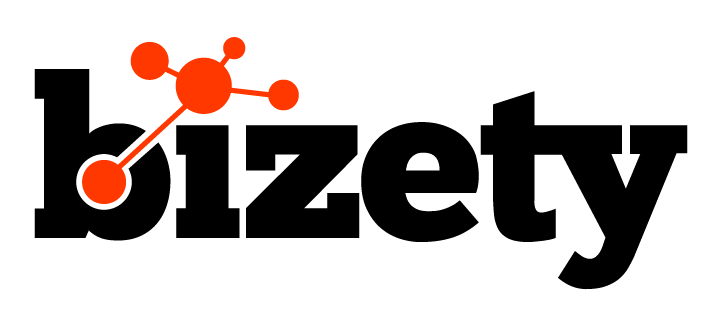ML Pipeline Tools: Argo Workflows and Kubeflow
ML Pipeline
A machine learning (ML) pipeline is a series of steps to build, train, and deploy machine learning models. An ML pipeline typically includes preprocessing data, training models, evaluating models, and deploying models for use in production.
ML workflow tools are specialized tools designed specifically for building and managing ML pipelines. They are typically better suited for ML pipelines than regular workflow tools because they provide several features specifically tailored to the needs of ML workflows, such as support for different ML frameworks, tools for monitoring and managing ML models, and tools for collaboration and sharing.
Some of the key benefits of using ML workflow tools include:
- Improved efficiency: ML workflow tools are designed to make it easier to build, train, and deploy ML models, which can help to improve the overall efficiency of the ML development process.
- Improved reliability and reproducibility: ML workflow tools can help to improve the reliability and reproducibility of ML pipelines by providing tools for managing resources, monitoring performance, and debugging issues.
- Support for different ML frameworks: ML workflow tools typically support a range of popular ML frameworks, making it easier to build and deploy models using the framework of your choice.
- Collaboration and sharing tools: ML workflow tools often include tools for collaboration and sharing, making it easier for teams to work together on ML projects.
ML Tools
Argo is an open-source container-native workflow engine for executing reproducible workflows on Kubernetes. It provides a simple and flexible way to define and orchestrate workflows as linked and reusable steps with a rich set of features, including resource management, error handling, and more.
Kubeflow is an open-source machine learning platform that runs on top of Kubernetes, designed to make it easy to build, deploy, and manage machine learning workflows. It integrates with other popular open-source tools such as Argo, TensorFlow, and Jupyter and provides a central dashboard for monitoring and managing your machine learning pipelines.
Together, Argo and Kubeflow provide a powerful and flexible way to build and deploy machine learning workflows on Kubernetes, allowing users to scale and manage ML applications in a production environment easily.
Argo Workflows
Argo Workflows is an open-source project that provides a way to define and execute complex workflows on top of Kubernetes. It is designed to be easy to use and to provide a high-level interface for defining and managing workflows while still being flexible enough to handle a wide range of use cases.
Argo Workflow uses a declarative YAML-based syntax for defining workflows, which makes it easy to specify the tasks that need to be performed, the dependencies between those tasks, and the resources that are required. It also provides tools for monitoring and managing workflows, including tools for viewing the status of workflows and for debugging any issues that may arise.
Argo Workflow is widely used in a variety of contexts, including in the development and deployment of machine learning (ML) models, and it is well-suited for use in a variety of environments, including on-premises, in the cloud, and hybrid environments.
Benefits
- Argo Workflow is an open-source project that provides a way to define and execute complex workflows on top of Kubernetes. It is designed to be easy to use and to provide a high-level interface for defining and managing workflows while still being flexible enough to handle a wide range of use cases.
- Argo Workflow uses a declarative YAML-based syntax for defining workflows, which makes it easy to specify the tasks that need to be performed, the dependencies between those tasks, and the resources that are required. It also provides tools for monitoring and managing workflows, including tools for viewing the status of workflows and for debugging any issues that may arise.
- Argo Workflow is designed to be highly scalable and fault-tolerant, and it can handle a wide range of workloads, including batch jobs, data processing pipelines, and machine learning (ML) workflows. It is also designed to be easy to integrate with other tools and systems, allowing users to build custom workflows and connect to external resources as needed.
- Argo Workflow is widely used in a variety of contexts, including in the development and deployment of ML models, and it is well-suited for use in a variety of environments, including on-premises, in the cloud, and hybrid environments.
Features
- Declarative syntax: Argo Workflow uses a declarative YAML-based syntax for defining workflows, which makes it easy to specify the tasks that need to be performed, the dependencies between those tasks, and the resources that are required.
- Easy to use: Argo Workflow is designed to be easy to use, with a high-level interface for defining and managing workflows. It provides a range of tools and libraries for building, deploying, and managing workflows, as well as tools for monitoring and debugging workflows.
- Highly scalable: Argo Workflow is designed to be highly scalable and fault-tolerant, and it can handle a wide range of workloads, including batch jobs, data processing pipelines, and machine learning (ML) workflows. It is well-suited for use in various environments, including on-premises, in the cloud, and in hybrid environments.
- Customization and extensibility: Argo Workflow is highly extensible, allowing users to build and deploy custom workflows and integrate with other tools and systems as needed.
- Integration with Kubernetes: Argo Workflow is built on top of Kubernetes, and it uses Kubernetes resources to manage the execution of workflows. This allows users to take advantage of the scalability and reliability of Kubernetes while still using a high-level interface for defining and managing workflows.
Limitations
Argo Workflow is a powerful tool for defining and executing complex workflows on top of Kubernetes, but like any tool, it has certain limitations. Here are a few potential limitations of Argo Workflow to consider:
- Dependence on Kubernetes: Argo Workflow is built on top of Kubernetes, and it relies on Kubernetes for many of its core features. This means that users of Argo Workflow need to be familiar with Kubernetes to use it effectively, and they may need to invest time in learning how to use Kubernetes to get the most out of Argo Workflow.
- Limited to certain types of workflows: While Argo Workflow is well-suited for defining and executing complex workflows, it may not be the best choice for all types of workflows. For example, it may not be well-suited for workflows that require low-level control over the execution of tasks or that require the use of custom resources.
- Limited to certain environments: While Argo Workflow can be used in various environments, including on-premises, in the cloud, and hybrid environments, it may not be suitable for all types of environments. For example, it may not be well-suited for environments with strict resource or security constraints.
Build Tips
- Plan workflow carefully: Before starting to build the workflow, take the time to plan it out carefully. Consider the tasks that need to be performed, the dependencies between those tasks, and the resources that will be required. This will help users design a workflow that is efficient and scalable.
- Use containers for packaging code and dependencies: Argo Workflow uses containers to execute tasks. It is a good idea to package code and dependencies in a container to improve the reproducibility of the workflow. This will make it easier to deploy workflows consistently across different environments.
- Use Kubernetes to manage resources: Argo Workflow is built on top of Kubernetes, and it uses Kubernetes resources to manage the execution of your workflow. Use Kubernetes to manage resources such as CPU, memory, and storage and to ensure that workflows have the resources it needs to run smoothly.
- Monitor workflows: Use tools such as Prometheus and Grafana to monitor the performance of workflows and to identify any issues that may arise. This can help users optimize workflows and to ensure that it is running smoothly.
- Test and debug your workflow: Make sure to test and debug workflows thoroughly before deploying them. This can help to ensure that workflows are reliable and perform as expected.
Kubeflow
Kubeflow is an open-source project that aims to make it easy to deploy and manage machine learning (ML) workflows on top of Kubernetes, a popular open-source system for managing containerized applications. It includes a range of tools and libraries for building, deploying, and managing ML models, as well as tools for building and deploying custom ML workflows. Kubeflow is designed to work well with various ML frameworks, including TensorFlow, PyTorch, and others. It can be used on-premises, in the cloud, or hybrid environments, and it is intended to be highly scalable and flexible, making it well-suited for a wide range of ML applications.
Benefits
- Kubeflow is designed to make it easy to build, deploy, and manage ML workflows on top of Kubernetes, a popular open-source system for managing containerized applications. It includes a range of tools and libraries for building, training, and deploying ML models, as well as tools for building and deploying custom ML workflows.
- Kubeflow is intended to be highly flexible and scalable, making it well-suited for a wide range of ML applications. It can be used on-premises, in the cloud, or hybrid environments, and it supports a variety of ML frameworks, including TensorFlow, PyTorch, and others.
- One of the key benefits of Kubeflow is that it makes it easy to deploy ML workflows in a consistent and reproducible manner using containerized environments and Kubernetes. This can help to improve the reliability and reproducibility of ML workflows and make it easier to deploy and manage them at scale.
- In addition to tools for building and deploying ML models, Kubeflow also includes tools for monitoring and managing ML workflows, as well as tools for collaboration and sharing. This can make it easier for teams to work together on ML projects and can help to improve the overall efficiency of the ML development process.
Features
- Support for a wide range of ML frameworks: Kubeflow supports a variety of popular ML frameworks, including TensorFlow, PyTorch, and others, making it easy to build and deploy models using the framework of your choice.
- Easy deployment and management of ML workflows: Kubeflow makes it easy to deploy and manage ML workflows on top of Kubernetes using containerized environments and Kubernetes resources. This can help to improve the reliability and reproducibility of ML workflows and make it easier to deploy and manage them at scale.
- Collaboration and sharing tools: Kubeflow includes tools for collaboration and sharing, making it easier for teams to work together on ML projects. This can help to improve the overall efficiency of the ML development process.
- Monitoring and management tools: Kubeflow includes tools for monitoring and managing ML workflows, including tools for monitoring the performance of models and for managing the resources used by ML workflows.
- Customization and extensibility: Kubeflow is highly extensible, allowing users to build and deploy custom ML workflows and integrate with other tools and systems as needed.
Limitations
Kubeflow is a powerful tool for building, deploying and managing machine learning (ML) workflows, but like any tool, it has certain limitations. Here are a few potential limitations of Kubeflow to consider:
- Complexity: One potential limitation of Kubeflow is that it can be somewhat complex to set up and use, especially for users new to Kubernetes and containerization.
- Dependence on Kubernetes: Kubeflow is built on top of Kubernetes, and it relies on Kubernetes for many of its core features. This means that users of Kubeflow need to be familiar with Kubernetes to use it effectively, and they may need to invest time in learning how to use Kubernetes to get the most out of Kubeflow.
- Limited to ML workflows: While Kubeflow is well-suited for building and deploying ML workflows, it is not a general-purpose tool for managing other types of workflows or applications. This means it may not be the best choice for users who need to manage workflows or applications unrelated to ML.
- Limited to certain environments: While Kubeflow can be used in various environments, including on-premises, in the cloud, and hybrid environments, it may not be suitable for all types of environments. For example, it may not be well-suited for environments with strict resource or security constraints.
Build Tips
- Plan workflows carefully: Before building workflows, take the time to plan them out carefully. Consider the tasks that need to be performed, the dependencies between those tasks, and the resources that will be required. This will help users design a workflow that is efficient and scalable.
- Use containerization to improve reproducibility: Containerization can help to improve the reproducibility of workflows by allowing users to package the code, dependencies, and environment together in a self-contained package. This can make it easier to deploy workflows consistently across different environments.
- Use Kubernetes to manage resources: Kubeflow is built on top of Kubernetes, and it uses Kubernetes resources to manage the execution of your workflow. Use Kubernetes to manage resources such as CPU, memory, and storage and to ensure that your workflow has the resources it needs to run smoothly.
- Monitor your workflow: Use tools such as Prometheus and Grafana to monitor the performance of workflows and to identify any issues that may arise. This can help users optimize workflows and to ensure that it is running smoothly.
- Test and debug workflow: Test and debug workflows thoroughly before deploying them. This can help to ensure that workflows are reliable and perform as expected.
Summary
There are several benefits to using machine learning-specific workflow tools like Argo and Kubeflow:
- Improved reproducibility: By defining machine learning workflows as code, users can version control them and easily reproduce results, ensuring that models are reliable and trustworthy.
- Enhanced collaboration: These tools make it easy to share and collaborate on machine learning projects, allowing users to work with others on the team more efficiently.
- Simplified deployment: With Argo and Kubeflow, users can easily deploy their machine-learning models to production environments, making it easier to get models into the hands of users.
These tools will likely continue to evolve and improve over time, adding new features and capabilities that make it even easier to build and deploy machine learning applications. As machine learning continues to grow and mature, these tools will likely become increasingly important for managing and scaling machine learning workflows in production environments.