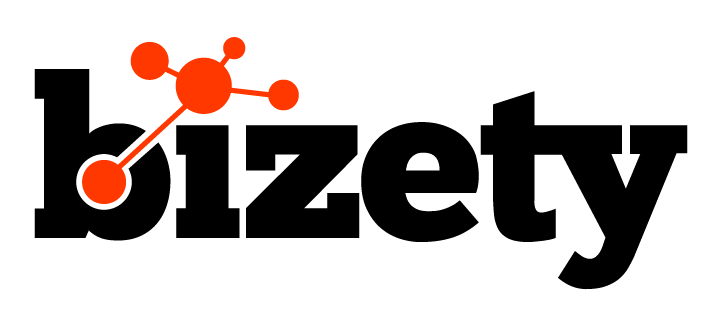Data Serialization
Topics
Binary Serialization
Binary serialization converts an object or data structure into a sequence of bits (binary data) stored on a computer file, transmitted over a network, or converted back into the same object or data structure in another environment. The goal of binary serialization is to provide a fast and efficient way to transfer data between different parts of a system, such as between a client and a server or between different systems that need to communicate.
In binary serialization, the object or data structure is represented as a stream of bytes that can be easily written to a file or transmitted over a network. The serialization process typically involves breaking down the object or data structure into its constituent parts and encoding each part as a series of bits. For example, an integer might be represented as a series of bytes, a string might be represented as a series of characters, and a complex data structure might be represented as a series of nested objects.
Binary serialization is typically used when speed and efficiency are important, such as when transferring large amounts of data or when the data needs to be transmitted over a high-bandwidth network connection. It is often used with a protocol that defines the structure and format of the serialized data, such as XML or JSON.
Data Serialization
Data serialization is converting a data object or structure into a format that can be stored or transmitted and reconstructed later. A data serialization format is a standard way of representing this data in a form that can be easily stored or transmitted and reconstructed later.
There are many different data serialization formats available, including:
- JSON (JavaScript Object Notation): a lightweight, human-readable format for representing data as a series of key-value pairs.
- XML (Extensible Markup Language): a markup language that uses tags to define the structure of a document and the relationships between elements of the document.
- CSV (Comma Separated Values): a simple text format for representing tabular data, with each table row represented as a line of text and each column separated by a comma.
- YAML (YAML Ain’t Markup Language): a human-readable data serialization format that is easy to read and write, with a syntax similar to programming languages such as Python and Perl.
- Protobuf (Protocol Buffers): a compact binary format for serializing structured data that is designed to be efficient and extensible.
Each of these formats has its advantages and disadvantages, and the best choice of format will depend on the specific needs of your application.
Binary Serialization vs. Data Serialization
Data serialization and binary serialization are similar in that they involve converting a data object or structure into a different format that can be stored or transmitted and reconstructed later. However, they differ in the way that the data is represented.
Data serialization formats can be either binary or text-based. Binary serialization refers to the process of converting data into a binary format, which is a sequence of 0s and 1s that can be stored or transmitted as a stream of bytes. Binary serialization is generally more efficient in storage and transmission size than text-based serialization, as it does not require the data to be encoded into a human-readable format.
Examples of binary serialization formats include Protocol Buffers (Protobuf) and MessagePack.
On the other hand, text-based serialization formats represent the data as a series of characters that can be read and understood by humans. These formats are generally easier to read and debug, but they may not be as efficient in terms of storage and transmission size compared to binary formats.
Examples of text-based serialization formats include JSON, XML, and YAML.
In general, the choice between a binary or text-based serialization format will depend on the specific needs of your application. If efficiency is a primary concern, you may want to consider a binary format. If ease of reading and debugging is more important, a text-based format may be a better choice.
What is JSON?
JSON (JavaScript Object Notation) is a lightweight data-interchange format widely used to transmit data between systems. It is a text-based format that is easy for humans to read and write, and it is easy for machines to parse and generate. JSON is based on the syntax of the JavaScript programming language, but it is used in a wide variety of contexts and is not limited to the JavaScript environment.
The basic structure of JSON consists of key-value pairs, where the key is a string, and the value can be a string, a number, a boolean value (true or false), a null value, or an array or object. For example, the following is a simple JSON object that represents a person:
{
“name”: “John Smith”,
“age”: 30,
“isEmployed”: true,
“skills”: [“programming”, “communication”]
}
In this example, the object has four key-value pairs: “name” with a value of “John Smith”, “age” with a value of 30, “isEmployed” with a value of true, and “skills” with a value of an array of strings. JSON can represent more complex data structures, such as nested objects and arrays. It is often used to transmit data between a server and a web application or between different systems that need to communicate with each other.
Features
- Lightweight: JSON has a simple and lightweight syntax, which makes it easy to read and write, and it requires less bandwidth to transmit over a network compared to other formats, such as XML.
- Human-readable: JSON is written in plain text, which makes it easy for humans to read and understand. This is useful when debugging or examining the data.
- Data types: JSON supports various data types, including numbers, strings, boolean values, and null. It also supports nested objects and arrays, which allow you to represent complex data structures.
- Language independent: JSON is based on the syntax of the JavaScript programming language, but it is used in a wide variety of contexts and is not limited to the JavaScript environment. This means that JSON can be used to transmit data between systems that use different programming languages.
- Extensible: JSON can be extended to support additional data types and structures, which makes it flexible and adaptable to different use cases.
- Widely supported: JSON is supported by a wide range of programming languages, libraries, and frameworks, which makes it easy to work with in a variety of environments.
Limitations
- Limited data types: JSON only supports a limited set of data types, including numbers, strings, boolean values, and null. It does not support more complex data types such as dates or binary data.
- No support for comments: JSON does not support comments, so you cannot include explanatory notes or annotations in your JSON documents.
- No support for namespace: JSON has no built-in mechanism for defining namespaces, making it difficult to manage complex data structures with many nested objects and arrays.
- Size limitations: While JSON is generally efficient for storing and transmitting data, it can become inefficient when dealing with large amounts of data. This is because the structure of a JSON document is relatively fixed, which means that it does not lend itself well to storing data that is sparse or highly variable in size.
- Syntax restrictions: JSON has strict syntax rules, and any errors in the syntax can result in the document being invalid and unparseable. This means that you need to be careful when writing and to edit JSON documents to ensure that they are correctly formatted.
Protocol Buffers
Protocol Buffers (also known as Protobuf) is a data serialization format developed by Google. It is designed to be fast, efficient, and easy to use, and it is used in a wide range of applications, including network communications, data storage, and data interchange.
Protocol Buffers uses a simple, language- and platform-neutral definition file to define the data structure that needs to be serialized. This definition file generates code in various programming languages, which can then be used to serialize and deserialize data according to the specified structure.
One of the main advantages of Protocol Buffers is their efficiency. It uses a binary encoding format that is smaller and faster to serialize and deserialize compared to other formats, such as XML or JSON. It is also highly extensible, so you can easily add new fields to the data structure without breaking compatibility with existing code.
Protocol Buffers are widely used in various applications and systems, including distributed systems, microservices, mobile apps, and cloud-based applications. It is supported by several programming languages, including C++, Java, Python, and Go.
Features
- Efficient: Protocol Buffers uses a binary encoding format that is smaller and faster to serialize and deserialize compared to other formats, such as XML or JSON. This makes it an efficient choice for applications that transmit or store large amounts of data.
- Extensible: Protocol Buffers allow you to easily add new fields to the data structure without breaking compatibility with existing code. This makes it an ideal choice for applications that need to evolve and handle new data types.
- Language– and platform-neutral: Protocol Buffers uses a simple definition file to define the data structure that needs to be serialized. This definition file can be used to generate code in a variety of programming languages, which makes it easy to use Protocol Buffers in a wide range of environments.
- Simple and easy to use: Protocol Buffers have a simple syntax that is easy to read and understand. It comes with tools for generating code and serializing and deserializing data. This makes it easy to start with Protocol Buffers and use it in your applications.
- Compact: Protocol Buffers use a binary encoding format that is smaller than other formats, such as XML or JSON, which makes it an efficient choice for applications that need to transmit data over a network or store data in a database.
Limitations
- Requires a definition file: Protocol Buffers uses a definition file to define the data structure that needs to be serialized. You must create and maintain this definition file as your data structure evolves.
- Limited data types: Protocol Buffers have a limited set of supported data types, and it does not support more complex data types such as dates or binary data.
- Limited support for nested data structures: Protocol Buffers do not have native support for nested data structures such as objects and arrays, making it difficult to represent complex data structures.
- Not human-readable: Protocol Buffers use a binary encoding format that is not human-readable, making it difficult to debug or examine the data.
- Compatibility issues: Protocol Buffers use a versioning system to manage changes to the data structure. However, it can be difficult to maintain compatibility between different versions of the data structure, especially when making significant changes.
Apache Avro
Apache Avro is a data serialization system widely used in the Apache Hadoop ecosystem and other big data systems. It is designed to be fast, efficient, and easy to use, and it is used to serialize and deserialize data in a variety of contexts, including data storage, data interchange, and data processing.
Avro uses a simple, language- and platform-neutral definition file to define the data structure that needs to be serialized. This definition file generates code in various programming languages, which can then be used to serialize and deserialize data according to the specified structure.
One of the main advantages of Avro is its efficiency. It uses a binary encoding format that is smaller and faster to serialize and deserialize compared to other formats, such as XML or JSON. It is also highly extensible, so you can easily add new fields to the data structure without breaking compatibility with existing code.
Avro is widely used in various applications and systems, including distributed systems, microservices, and big data applications. It is supported by several programming languages, including Java, Python, and C++.
Features
- Efficient: Avro uses a binary encoding format that is smaller and faster to serialize and deserialize compared to other formats, such as XML or JSON. This makes it an efficient choice for applications that transmit or store large amounts of data.
- Extensible: Avro allows you to easily add new fields to the data structure without breaking compatibility with existing code. This makes it an ideal choice for applications that need to evolve and handle new data types.
- Language- and platform-neutral: Avro uses a simple definition file to define the data structure that needs to be serialized. This definition file can be used to generate code in a variety of programming languages, which makes it easy to use Avro in a wide range of environments.
- Simple and easy to use: Avro has a simple syntax that is easy to read and understand, and it comes with tools for generating code and serializing and deserializing data. This makes it easy to start Avro and use it in your applications.
- Compact: Avro uses a binary encoding format that is smaller than other formats, such as XML or JSON, which makes it an efficient choice for applications that need to transmit data over a network or store data in a database.
Limitations
- Requires a definition file: Avro uses a definition file to define the data structure that needs to be serialized. You must create and maintain this definition file as your data structure evolves.
- Limited data types: Avro has a limited set of supported data types, and it does not support more complex data types such as dates or binary data.
- Limited support for nested data structures: Avro does not have native support for nested data structures such as objects and arrays, making it difficult to represent complex data structures.
- Not human-readable: Avro uses a binary encoding format that is not human-readable, making it difficult to debug or examine the data.
- Compatibility issues: Avro uses a versioning system to manage changes to the data structure, but it can be difficult to maintain compatibility between different versions of the data structure, especially when making significant changes.
Table of Contents
 Copyright secured by Digiprove © 2022-2023
Copyright secured by Digiprove © 2022-2023